Could you imagine not being able to log onto your blog overnight?!?
Gone. No access. All your work and beloved comments gone.
What would you do?
This nightmare happened to a blog friend of ours. Lisa at Serendipity Chic Design lost her blog access due to a gmail hack. Basically put, if you can't log into your email, you've lost access to your blog.
After many rounds with gmail security, she was at a loss. So she had to start her blog all over again.
Can you imagine?!?
However, there are measures you can take to ensure your blog is safe, even IF you DO lose an email or your blog. So play it smart and see if you've done the following.
1. Back up your blog
Did you know you can back up your entire blog? So if you had to start over one day, all you'd have to do is IMPORT a saved file into a new blogger template and you're back in biz! Lisa didn't know about this option so she suggested I blog about it. Thanks Lisa, great idea!
The back up will save your published posts, but nothing in draft mode. Nor your blog template settings. Just your posts. Which are the most important anyway. I believe it saves comments but I haven't done it myself to be 100% certain.
If you've never backed up before, today is the day. Do this NOW. Do it once a week. Just do it. It's dead easy.
How to back up your blog
dashboard
settings
basic
export blog (do NOT hit DELETE)
select download blog
Select save/ok. (this is what it looks like on a mac)
No, this will not remove your blog.
Yes, this will put a backup file on your hard drive.
This is what my saved file looks like on my hard drive. It's called blog and it's dated! How easy is that to find?
How to retrieve your blog backup
No need for me to write this. Google has done an amazing job at explaining it with loads of screen shots. Click HERE.
Just today, google asked if I wanted to update my recovery options.
Say you forgot your email password or there was a loss to your email. Google's default is to send your password settings to your email when you desire, however if you have no email, you're dead in the water. This must be a common occurrence for gmail especially because they have additional clicks for gmail users, so beware!
Tip: I'd suggest for new blog users to set up a google account using a purchased email account, rather than a freebie service.
Tip: I'd suggest for new blog users to set up a google account using a purchased email account, rather than a freebie service.
What to do?
You can now also have the settings sent to your cell phone in addition to your email. So did I tweak my settings? YES.
To update your own google recovery options, click HERE.
If you don't have a backup system for your computer, you're playing a dangerous game. Everything could be gone tomorrow.
This recently happened to me in my work office. A power surge knocked out a hard drive. Luckily, I had the info backed onto a secondary computer. AND the info was burned onto dvd's.
There are better ways now to back up. I'm going to be picking up an external hard drive for the mac so I can easily back up the entire contents on this computer. And I will still burn dvd's which I keep in my truck.
And I'm going to burn a separate dvd just for the blog backup too.
Play it safe! Back up your info somehow, someway. Just backing up your blog onto your hard drive is NOT enough.
4. Back up your blog template.
The CoffeeShop Blog wrote how to do that part HERE. GREAT idea!
5. Visit blog tweak experts.
If I ever want to know how to do something in layman terms, Sneaky Momma Blog Design is always my first stop. You will discover all kinds of blog tips that are separated in degrees of difficulty. Thank-you Sneaky Momma, for saving me 100x over! This is where I officially learned how to do the backup.
Songbird is a wiz at this stuff! Check out her tips on how to keep your online blogging safe HERE.
Lisa, thank-you for sharing your story with me so I could help many others benefit from this experience.
So... congrats, friends. YOU are now educated. Now go save your blog! Lisa says so. :)
What would you do if your blog disappeared the next day on you?
Any other blog saving tips to share?

Any other blog saving tips to share?

Click above for more FJI blog tips.
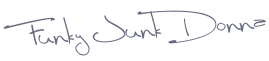









Thanks for the info. I have been a victim of viruses twice and have lost info. I now have an external back up drive. I was not aware that it was possible to lose your blog or even back it up. I will definitely be adding this task to my to do list.
ReplyDeleteDone! Thanks to you and my son, I am now backed up. (ok, that sounded a little funny)
ReplyDeleteI'm going to do this right now. I had no idea. Thanks so much. I'm sorry she had to go through this but really appreciate the opportunity to learn how to prevent it.
ReplyDeleteThanks--did it :)!
ReplyDeleteThanks so much for the info...I will be doing this ASAP!!!!
ReplyDeleteBlessings,
Linda
Ditto on the thanks! Will do this very soon!
ReplyDeleteThanks for the info! I'm backing up right now.
ReplyDeletethanks, just backed it up and have a notebook on the way. oh my, how sad i would be if i lost all of my posts! THANKS for the info:)
ReplyDeleteJust backed mine up to disc. Might possibly run it again on a 2nd disc. (simply because we never, EVER have discs and I have a full spindle sittin here on my desk!) Going to check my recovery settings for gmail now.
ReplyDeleteKnow what else sucks? I was being stupid one day (this seems to happen a lot!) and deleted all the pictures from my picasa albums. (I did this because they save to my smartphone by default and can't be deleted from there, or at least, I haven't figured out how) Anyway, BAD IDEA. All of your photo's in blogger get saved to picasa....mine were all gone! So my earlier posts now have no pictures to them. Grr!
Thanks for the info and reminder!!
http://morelovemorepower.blogspot.com
Thanks Donna! I've been wondering how to back up my blog, now I just did it. The whole thing took less than 30 seconds.
ReplyDeletejust backed up my blog and am so thankful to santa, errrr, i mean my hubby for getting me that external hard drive for my mac for christmas!
ReplyDeletei need to convert my blog to a book and i think that this was the push that i needed!
thank you!
btw, i am a new follower to serendipity chic design!!!
Done! My stomach dropped thinking about losing all of my hard work! Thanks for the tips! I wanted to let you know (since yours is one of my favorite blogs) that I am doing a giveaway worth over $250! I hope you will come enter, and don't worry, the giveaway was part of the backup!
ReplyDeletehttp://danajeanward.blogspot.com/2011/01/biggest-giveaway-ever-250-in-prizes.html
Thank you so much for sharing this valuable info! Just backed mine up! Right before I read this, I was not able to edit my posts and have no idea why. Hoping it's just a glitch and will be back to normal soon. I've also started using Windows Live Writer so I have everything there too (since I've started it). I highly recommend it. I feel terrible for Lisa- I can't imagine what I would do!
ReplyDeleteWhat great advice! Thanks so much for all of the wonderful tips and links! So sorry about what happened to Lisa. I'm headed over to her blog now.
ReplyDeleteDONE THANKS
ReplyDeleteThanks for passing on the info. and walking us through the steps!
ReplyDeleteWell you have me all in a dither...but another fabulous tip, I must say! If I lost the blog I know exactly what I'd do...sit in a corner and rock while chewing my hair! Thankfully, your timely intervention will keep that from happening{...although, what a post that would be! ;}
ReplyDeleteGitter Backed Up!
m ^..^
Thanks for the great reminder! It's backed up!
ReplyDeleteBecky B.
That is terrible!
ReplyDeleteBacking up your blog is always a great idea, but another measure you can take with a blogger blog is to have more than one email account be set as an administrator of your blog. I actually have three gmail accounts that I can use to log onto my blog, so if for some reason I lost access to one I could log on with another and remove it from my blog.
Thanks Donna, My husband backed up my blog onto an external drive today and I just backed up onto my hard drive tonight!
ReplyDelete#19 Lorie, thank-you! I'm going to go try that on my test blog right this instant to see if it works for me. I'll be updating the main post if it does.
ReplyDeleteDonna
I feel for Lisa. That happened to me and I had to delete an entire blog. Over 300 posts and a year of work. i was devastated. It is so important to back up.. especially the kids pictures.
ReplyDeleteI'll bet I'm not the only who went scrambling to update settings and back up my blog. Thank you so much for sharing how to do this! Off to add myself to Lisa's followers now!
ReplyDeleteOkay. Now I am super paranoid! I didn't know something like that could happen!!! I backed mine up BUT I am also inviting my BFF to be an author with admin rights. If I can't log in then she can invite me to me an author again. At least that is how I understand it. Do you think that would work? Or have I misunderstood how it works?
ReplyDeleteThanks for this post.
Thanks so much for this post! This is now on my immediate to-do list!
ReplyDelete#24 Stacy, I've had others admin my own blog but for the life of me, I cannot add two of my own emails to my own. So strange! I've emailed Lori to ask her how to do it.
ReplyDeleteSo to answer your question, I'm not sure. :( But I like the idea. I may do the same with my own blog buddy. Thanks for the idea!
Donna
Hi Donna,
ReplyDeleteTHANK YOU so much for sharing this with us!
That is crazy!
I can't believe that can really happen.
I am going to back up my blog for sure.
I also went over and joined Lisa's blog and added her to my blog roll.
Hope you are having a great week!
TAke Care,
Maria
WOW! I had no idea how to do this. I'm a new blogger and grateful for the info. Thanks!
ReplyDeleteWhat a sad story. Great advice. Hopping to it right now. Thanks, as always!
ReplyDeleteThank you for much for the tips. I already did everything you wrote. I also didn't know that you can back up all the posts :)
ReplyDeleteThanks so much for this, I had no idea. Just finished backing up!
ReplyDeleteJUST did this, thank you!!!!
ReplyDeleteThanks for the reminder.
ReplyDeleteI have backed my blog up in the past, but forget to do so on a regular basis. Now I have created an email reminder to do so once a week. Then back my computer up too.
Thanks for the heads up!! Done!!
ReplyDeleteHugs
SueAnn
If I hadn't 'met' you...I'd get to bed at a decent hour...just sayin!! Ruined now!!!
ReplyDeletejessie, nz :)
zzzzzzzzzzzz
Plus I'm now backing up my blog...very wise advice ma'am. thanks :)
ReplyDeleteNight!
J
Great tip!!! I just backed up mine. Thank you.
ReplyDeleteThanks so much for the tip Donna! Have just completed the archiving and will do the backup when I get an external hard drive tomorrow. Cyber world is a pretty crazy place - it certainly pays to put things in place. ;)Sharyne
ReplyDeleteWhen you wrote that Google sent you an email asking if you wanted to update your recovery options..was that sent to another email address....ie; signmaker???
ReplyDeleteOh and get this, since you wrote about this on FB I have been trying to download my blog and a message keeps coming up saying that I can't. I can save the template, but that's it. I'm going to try again today.
thanks for this invaluable info!
So happy that things are up and running for Lisa!!!!!
~Kolein
This may be a silly question, but...
ReplyDeleteI have multiple computers. Do I need to do this back up on each one? I blog from more than one.
ok, I just tried and it downloads, but will not allow me to open it. I have MACs too. I can't get to the window where you click OK.
ReplyDeleteInstead some strange gaming thing comes up.
I have to investigate (ask my husband!!)
Thanks
I was nervous, but it was simple, thanks Donna.
ReplyDeleteOMGosh, I can't imagine adding a 3 yr blog to my hard drive. Can it be done on those little SUB port thingys? See, I don't know enuf to even know the names of things. I know we put our Alaskan photos on one of those little things and it worked great. Would it not take my blog? May have to use more than one.
ReplyDeleteOh, thank you. Thank you, thank you, thank you. My goodness! I'd never even thought about this before. I'd be so upset if I couldn't get to my blog, but it never even occurred to me that this could happen.
ReplyDeleteAgain. . . THANK YOU!!
Here's what I've always wondered...
ReplyDeleteWhen blogger deletes your blog or whatever happens and you lose it... you don't lose your address/url? Right? Like when you first register your blog... you choose a url and it tells you if already exists or not. They must allow you access to that address somehow so you can import your info back in?
I was reading the google steps you referenced and did not see anything about having to chose a new url.
Thanks for all the info Donna... I backed mine up AGAIN after Lisa lost hers.
Kendra
#45 Kendra, from what I've read, your blog isn't deleted. You just don't have access to it. So, if you had to create another blog, you'd have to dream up a new url for it as well.
ReplyDelete#43 BJ, yes, I believe those usb style cards will hold the info for your blog. As long as it's large enough. I transfer files through them and they work wonderful!
#42 Amy, I was nervous too. That's why I totally highlighted the export part. And also emphasized that your blog stays intact. Blogger even says that before you export. IMO Blogger would have been more accurate to label the export as EXPORT BACKUP, or something to that effect. It sounds as if you're removing your blog off the net the way it is now.
PLUS... I'd never suggest something I haven't tried yet myself. I am your guinea pig! :) If I haven't tried something, I would admit that too.
#40 Kolein, just one backup is all you need. Now, to reopen the saved file, according to blogger, you IMPORT it into a template, not OPEN. So later, I will attempt to import my backup onto my test blog and see if it works. I'll report back my findings.
#35 Vintage, admit it! You LOVE staying up too late tinkering with all things blog. Ask me how I know. :)
Donna
Donna ... thanks for the information. I'd hate to lose my blog. I have backed up to my desktop and to CD.
ReplyDeleteGREAT tip.
Thanks for the information. I'm pretty clueless about these things. I just added my phone number for a text option and will try to back up the blog tonight!
ReplyDeleteThank you thank you thank you! I know my little ole blog isn't much to anyone other than me, but I would be devestated if I lost it one day. Already did all of the back-ups! Thank you again! You have probably saved a ton of bloggers headaches and heartaches.
ReplyDeleteThank you for shareing this info with me! I had no clue you could possibly lose tour blog like that! Im backing mine up now! Thanks so much for the info!
ReplyDeleteTHANK YOU SO MUCH!
ReplyDeleteI backed up on hard drive and a flash drive to be on the safe side. Not a big blog now but who knows.
Thanks so much for the info! I was able to follow your instructions with ease (and 2 seconds tops!) to save my blog to my hard drive. You're awesome! So sorry for Lisa, but I'm grateful it brought some attention to others like me. I'm still learning the computer side of all this. Have a great week!
ReplyDeleteThank you for these useful tips. You are a doll!
ReplyDeleteMore great advice! Thanks Donna! I backed up my blog. How awful, I just don't get people, my gmail was hacked as well but luckily nothing was damaged too much, just a royal pain!!
ReplyDeleteWOW, that is horrible, I can't imagine...I think I have some work to do!! Thank you!
ReplyDeleteThanks for the heads up....off to do it now! And getting an external hard drive today.
ReplyDeleteDid it yesterday!!!
ReplyDeleteHey Donna you are amazing! Lisa and I have become good friends, she's a lot fun!!! Now she has almost 200 followers! Thanks for mentioning her!
This is so fun! She went from devastation to on top!!!
Thanks!!
thanks for the info!! thats good stuff to know and I didnt know any of it!!
ReplyDeleteInvaluable advice!
ReplyDeleteI just backed mine up. I think I'd cry and be very discouraged if I lost my blog--it's a lot of work, isn't it?
Happy New Year!!
Blessings to you!
~me
love this--posting a link on my blog tcmcclintick.blogspot.com
ReplyDeleteI did it...easy-peasy! Which is funny since I've been putting it off since your last post about it :)
ReplyDeleteThanks from me too! Laurel@chippingwithcharm
Done and done! I would die if that ever happened! But as sad as it would be to lose my craft blog, the thought of losing my family blog is unbearable. All those memories and funny things my kids have said. Thanks SO much for the tip!
ReplyDeletethank you! i just backed up my blog for the first time and have set a day every week where i will continue to do so. i can't imagine going through what lisa went through- the frustration!!! thanks for spotlighting her, too- she is fabulous and worth the follow!
ReplyDeleteThank you so much for the info! I stopped everything and backed mine up.
ReplyDeleteJust came by via Blog Frog. I am your newest follower and thank you for all this information.I can't im,agine losing my blog.
ReplyDeleteLisa @ Lesapea.
Thanks, just downloaded it, now to buy one of the seperate backups. I really need to do that, especially with tax season coming up. I do use my work email for my sign in to blogger.
ReplyDeleteYou are the best!
Great post! So sad for Lisa... I did the backup and it does not backup your pics. Just blog text, comments, blog settings etc. So, ladies please, please backup pics. I have an auto backup on my computer. I've lost pics, docs and too many other things to mention. I have learned this lesson. BACKUPS ARE A MUST!
ReplyDeleteAll backed up! Thank you Donna!!!
ReplyDeleteGreat information Donna, I had no idea! Thanks for sharing and also for the super-sweet comment on my blog! Your blog rocks!
ReplyDelete~LaurieAnna
Looks like I'm the 70th person to thank you for this important post. I am one of your quiet followers, and have enjoyed every post since June! Have a great weekend ;)
ReplyDeleteThank you! I just saved my blog. I can't imagine losing it ... what a disappointment that would be.
ReplyDeleteDone! Thank you. I actually am getting a blog makeover and I was told to back it up and I had no idea what to do. So thank you, this is VERY much appreciated.
ReplyDeleteWow, thanks so much for posting how to do this! I had no idea. I blog very (very) sporadically--I'd rather spend more of my time lurking, reading others' fantastic blogs posts-ha! But even though I don't have a huge blog history under my belt yet, I would be so sad if I lost everything that I had already posted--because I'm pretty sure some of those pictures are no longer saved anywhere else. For those of us who are not at all tech savvy, your tutorials on all things bloggy are extremely helpful. Thanks again!
ReplyDeleteCan't we use USB flash drives to back up our blogs, thus saving space on our hard drives on our computers?
ReplyDeleteI happened to come in here via Mosaic Monday and I am glad I did. Just backed up my blog and I am so grateful for you for telling us how to do this. I will pass this info on to my daughter too. Kit
ReplyDeletethanks for this. you've sufficiently scared the Poo out of me. I swear I would DIE if I lost my blog, I put so much work into it. I'd been "meaning" to do this, but never have. until tonight. Now, I will do it every week. (our hard drive is backed up to one of those "cloud"/satellite servers.)
ReplyDeleteI feel better. LOVE your home decor of course; but love your blogger tips, they are so thorough!
Thank you so much for sharing this. I did it right away!
ReplyDeleteI'm sorry she had to go through such an ordeal...it's a lot of work to keep up a blog, and it would be awful to lose your content!
Happy New Year!
Excellent excellent blog back-up advice. I almost lost everything 3 weeks ago. Everytime I type in blogger.com I get a 502 Server Error and am not able to access the dashboard (and therefore edit or create posts). Disaster! Luckily I figured out a little hack to post and edit, but dashboard is still barred for me. If anyone else is having this problem, feel free to contact me for the work-around. I know it's soooo frustrating when you are locked out of your own blog(s).
ReplyDeleteDue to a server crash, I lost my blog a week ago. Lisa was the first to email me offering help. Luckily for me, it was a one day thing and it was back the next day. NOT FUN! I was in a total panic and backed up my blog immediately.
ReplyDeleteThanks for these tips. It's SO important!
Thanks. I'm doing it now.
ReplyDelete:)
Wow Thanks for the info. I saw a button on another blog about backing up and it took me to your post. Definitely gonna do!
ReplyDeleteThank you so much for sharing this -- great information. Off to back up my blog!
ReplyDeletewow, that was so easy! thanks for posting this
ReplyDeletehi dear ur post is nice decorative pillows
ReplyDeleteThanks so much Donna ~ I never even thought about this and now it is done and it was too easy! I always back up photos and important docs and once and awhile we do back up bookmarks as I lost everything once here at home and once at work. Makes you take extra precautions for sure. Thanks again ~ have a great week-end!
ReplyDeleteDo you know how to export your blog on the new blogger interface? I got the "This blog has been deleted page today and almost had a heart attack. Luckily, it was quickly resolved and I am still there. But I am anxious to back it up again and can't find where the export button is. Any help would be valuable. Thanks! Kathy
ReplyDeleteThanks SO much for these tips!!! Definitely something I hadn't considered! Off to back up my blog and such now!!! (Stopping by from the link on Madigan Made!)
ReplyDeleteDonna - just wanted to thank you for the advice last night. I was in total panick mode after seeing my blog GONE! I lost a night's sleep over the whole thing. I followed all the steps that Google requests for reinstating blogs (a total pain in the rear), and this morning it was back where it should be. Praise the Lord. Soooo.....I just backed up for the first time (following your directions), and WILL be purchasing an external hard drive to back up everything on my computer. How do you know how large of one to buy...? Thanks again! Hugs!
ReplyDeletexoxo laurie
Thanks Donna, that was easy!
ReplyDeleteHi Donna.Thanks for all the helpful tutorials.I don't know how you do it. I am a new blogger and trying to learn all I can. I tried the back-up but it did not work for me.I read all the comments and found one other had trouble,but did not see an answer for it.When I select SAVE...I get 'Unable to archive www.blogger.com Unable to open'...I use the Updated verson. Also,I can review my blog when I first start it, but after I add more pictures, I can not review.I publish and then edit if I have to.Wish I could fix this.Thanks for all your help.Happy Thanksgiving.Audrey Z. Timeless Treasures.
ReplyDeleteThanks for the tip. I found a link on Heaven's Walk. I just backed up my blog. Thanks!! And I am a new follower.
ReplyDeleteWonderful post and great help. I am on Wordpress so I need to see how the steps may differ. I've made notes and plan on doing a few extra things, besides the external back-up I already do. Thank you for also sharing the others sites and future resources...very good too. Always love what you share!
ReplyDeleteThanks - I didn't even know this option was available.
ReplyDeleteThanks for the sensible critique. Me and my neighbor were just preparing to do some research on this. We got a grab a book from our area library but I think I learned more from this post. I'm very glad to see such wonderful info being shared freely out there.
ReplyDeleteWomen's NeoSport Triathlon Race Suit
I don’t even know how I ended up here, but I thought this post was great. I don't know who you are but definitely you are going to a famous blogger if you are not already ;) Cheers!
ReplyDeleteSorel Women's Cate The Great Boot
Thank you for the bump to back up! I had never done it and didn't even know how. You may have saved more than one fanny with that information. Found your post via Pinterest by the way. Repinning! <3
ReplyDeleteThanks for sharing this great tutorial! I've linked to it in my post about blog re-redesigning (don't want to promote myself, but lots of bloggers seem to want to see the post they've been linked to, so here's the link: http://cocalores.blogspot.de/2012/07/tutorials-ans-ressources-for-your-blog.html). xo Anja
ReplyDeletethanks you for your tips… keep up the good post
ReplyDelete