Q -
"How do I apply a link to a word within my post?"
A -
- type your sentence
- click and drag over a word until it's highlighted
- while highlighted, click on the word LINK above your typing window
- a flyout menu will appear with a reply, To What URL should this link go?
- paste in your preferred url
- select ok
Now your word is linked.
_ _ _ _ _ _ _ _ _ _ _ _ _ _ _ _ _ _ _ _ _
I just recieved this question in my email and the sender even suggested I write a post about it. I thought that was a magnificent idea and here's why.
I remember when I first started blogging and tiny questions like this one drove me into a FRENZY. I couldn't find the answers I was after, and any time I asked a blogger their opinion, 9 times out of 10 I didn't get a reply, leaving me to my own devices.
I remember when I first started blogging and tiny questions like this one drove me into a FRENZY. I couldn't find the answers I was after, and any time I asked a blogger their opinion, 9 times out of 10 I didn't get a reply, leaving me to my own devices.
One of the first gals that replied to a simpleton question I had back in the day was Kimm at Reinvented. I was soooo over the moon grateful she took the time, that I vowed to be like her when I knew what I was remotely talking about.
So I started to learn. But not without a little more help.
Someone else that's really helped me and continues to do so is Sneaky Momma Blog Designs. This girl saves me every time I want to code a button.
And then there's BLOG BUSTER, where I messed with column widths and finally got the nerve to widen them already.
A year later, I definately now know enough to be dangerous. And I won't pretend I know acres and acres of stuff. However, being a self taught hack has taught me to trouble shoot in alot of different bloggy areas. If I want a question answered, I'll dig deep and find every archive known to blogworld until at the very least, I'll discover what I want to know doesn't even have a fix.
Two such things I've found don't exsist....
- in new editor, there IS no spell check, so stop looking for it every dang time you post
- in new editor, you can NOT link a url to a pic the easy way. You must go into html and fiddle with code
It took me WEEKS to find out those two very things.
And it made me feel kinda like this! (she's gonna get me for this)
Ask any blog tech question you want.
What do you want to know?
What do you want to know?
Do YOU know any of the questions? Please help blogland out and add a url within your comment.
Have you noticed I applied numbers to the comments area? Now when you reply, you can name a number beside their name so conversing is easier. ( One day I want to find the hack that allows me to comment to each one of you right UNDER you. Anyone have the url for that one??)
Hey. I wonder if Kimm knows the answer. :)
Edited to add: (keep checking here and in comments for answers)
click HERE for my version of:
How to install iespell (for spellcheck)
How to center widgets
How to add a signature
How to add a Link Within
How to improve your photos
Edited to add: (keep checking here and in comments for answers)
click HERE for my version of:
How to install iespell (for spellcheck)
How to center widgets
How to add a signature
How to add a Link Within
How to improve your photos




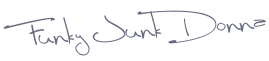
What a great idea!! And I will keep these links your provided! Thanks so much! I have kind of backed my way into blogging and have slashed and grabbed where I could. Gotten pretty far, I have. LOL!! But I sure do appreciate that now I have someone to ask when I come up against the blog-wall so to speak!
ReplyDeleteHugs
SueAnn
I was wondering how to do that!! Thanks so much for offering a lovely, and informative blog! I happened upon it this week and am catching up on your projects and your story. Nicely done!
ReplyDeleteThank you Donna! I've had a signature since day one but could not get the back ground color to match up with my page color. These tips are wonderful! You just answered a lot of questions.
ReplyDeleteventuring beyond the basics makes me a scary-cat! what is a url & html?
ReplyDeleteI LOVE your blog. I wish you had posted this yesterday lol! I tried and tried to figure out how to do a link yesterday and finally gave up.
ReplyDeleteSo glad I follow your blog in my reader lol! Thanks a bunch!
Tracyg
just stopping back in to send a BIG THANK YOU! clicked on your button for iespell! Oh, what a blessing. I can do long division in my head, but when it comes to spelling....well, iespell will make my life in blog land so much better, thanks for sharing!
ReplyDeleteWhat a great post! Always have questions and you are right! Blogger Help is NO HELP. They should call it Blogger We Can't Help You!
ReplyDeleteMy question is,
"How do you add a name signature to the end of your posts?"
Thank you!
I want to know how to link inside a comment. And I like the idea of commenting on a comment so feel free to share that one if you find it.
ReplyDeleteI do a lot of my post stuff in html which I hate but had to learn cuz I was too cheap to pay someone to do everything on my website. Of course, the pretty stuff there was done for others.
The biggest problem with all this tech crud is that it greatly reduces the creative time!!!
okay, tried to find the comment numbering thing in blogger - can you tell us how? that will make it easier to select a number with random.org too!
ReplyDeleteMy question is, can you do a blog inside a blog?
ReplyDeleteMeaning... I want to do a blog on the building of my workshop, but I don't want to set up another blog, I want it to be at the side, or somewhere at my current blog. I think you might have that with your workshop series, so do you just blog normally and then connect those posts to a side button?
AWESOME! I can't figure out how to set it up where I get an email if someone comments on a post. It's probably really easy and I'm just a goober and can't figure it out! Thanks for the help!
ReplyDeleteOH thank goodness!! I have tried to figure this one out for months~ Ever since I updated my browser , my test button won't change the size of my text anymore when I go to write a post! How can I fix this? I cleared my cache (which has been advised) but still nothing HELP!!!
ReplyDeleteoops sorry~ I was so excited to possibly get some help I meant TEXT button not test.
ReplyDeleteBeth
That picture is hilarious!
ReplyDeleteI'm not gonna get you for anything!!!! I want to kiss you silly!
ReplyDeleteI wanted to ask you some questions about how to do this or that, but I couldn't get my tail out from between my legs!!! And then I thought, "This girl paints fire trucks for crying out loud! I'll figure this blog stuff out some day when pigs fly!!!"
"BOYS, COME AND LOOK! THERE'S A PIG OUTSIDE! NO, UP THERE!!"
how sweet of you to take the time to post this! google has saved me a time or 2, but I will definitely save those links. Thanks!
ReplyDeleteOh, thank you SO much for doing this.
ReplyDeleteMy question is...
Is there a way to edit your Drafts "without" having to publish them first?!
Thanks,
Kat :)
I'm right there with Kat in wanting to know how to edit drafts w/out publishing them. It always looks different after you publish! Thanks so much for taking the time to help us newbies, Donna!
ReplyDeleteI think it's great that you're doing this.
ReplyDeleteHere are a few questions:
1. How do you number the comments?
2. Are you going to do a tutorial on how to make a button? I have one as you know, but it was hogde podged together and I want it to look more professional. (I am working on making another today with all of the tips you've already given me, so we'll see how it goes. :))
3. How to delete a comment?
4. How to embed a video? And where to go to create your own video to start with?
5. What html code do you add to your pic to link it to an actaul destination?
6. Here's a biggie that I'd like to know personally - Can you change your blog layout from a 3 column to a 2 column on an existing blog? And if so, will it creat a nightmare?
And if I can't do it, how do I widen the center part without omitting everything on my sidebars?
7. How do you use those great fonts in the titles of a posts? (I really want to know this one)
8. Here's one that confuses me.
I see so many different 'subscribe' and 'feed' options on various blogs, but when I go to the blooger widgits, I only see one option to put on my site. How can I be sure that the one I have allows people to follow me in their readers? or on facebook? I've had emails telling me that people can't seeem to follow me unless they subscribe from their reader home page.
9.And the last one. I've signed up for feedburner, but can't figure out how to get it into my site the right way. I put in the code, etc, but nothing happens. What am I missing?
Sorry to ask so many questions, but I know it'll help some others as well. Many of these you've already answered for me, but I thought other folks might want the answers too.
Thanks so much for doing this!
#4 - what is a url and html:
ReplyDelete- a url is a post address. Click on the title of any post and look in the address section above. That is called a url.
- an html is a code for anything you type or post. Everything on a computer is assigned an html. When you make a new post in 'compose', click on html for fun and look at your screen.
That gibberish is called html.
#7 - how to add a signature:
- look in my main post above.
#8 - how to link up a word
- read my main post above. I wrote how to do that at the beginning of my post.
#9 - how to number comments
http://sneakymommablogdesign.blogspot.com/2009/11/numbered-comments-advanced.html
#10 - how to blog within a blog
- best way is really to start a new blog. Another way is to schedule a new post for LATER than today's date so it doesn't post as your most recent post. But for an ongoing thing, this can get old really fast. I'd start a new blog. That's why I have (ahem) 4 of my own. :)
How to schedule a post - when you create a new post, click on posting options before hitting POST. Look towards the right and you'll see a place to enter a new date.
Will be back with more.
FJ Donna
#11 - email notification when someone comments
ReplyDelete- sign into your blog
- customize
- settings
- comments
- scroll down to Comment Notification Email
- add your email in the box
- save
#12 - how to change the text size
- select your text first, (click and drag) then change the size. If that doesn't work, I'm not sure. Reboot?
#15 - I totally believe in flying pigs. Nothing is impossible. :)
#17 - how to edit drafts
- dashboard
- edit posts
- check off desired draft
- select edit
- change your draft as desired
- click save (NOT post) (blogger also automatically saves for you but do it to be sure)
#18 - how to preview a draft
- when you create your new comment, select preview. Figure out what's not right, close preview and tweak draft. Do 1000 x more and you'll get there. AND make sure you're using UPDATED EDITOR. Blogger has upgraded but it's not automatic and it works alot better.
How to change to UPDATED EDITOR
- dashboard
- settings
- basic
- scroll down to GLOBAL SETTINGS
- select UPDATED EDITOR
- save settings
Stay tuned for more.
FJ Donna
This is great! I am new to your blog and its really helpful for newbie bloggers like myself!! So thank you! I am going to check out your links for tips!!!
ReplyDeleteOh, I love sneaky mama, I used her last week! She is so helpfull and nice. I was stuck on something and spent so much time looking for the answer, it makes you crazy. Thank you so much for sharing your tips! I think I've learned more about my pc in the last month then the past 20 years!
ReplyDelete#19 - you've just buried me for life. :)
ReplyDeleteRead above for some of my answers in comments.
Will I do a button tutorial?
- I would like to and have a draft started. Hopefully one day. Tremendous time eater and it's hard to teach graphic design.
How to code a button
http://sneakymommablogdesign.blogspot.com/2009/01/advanced-blog-tip-sharing-your-button.html
How to delete a comment
- make sure you're signed in
- click on the url to your post
- scroll down to comments
- go to comments and there should be little garbage cans attached to each comment. Click can of choice and delete.
How to embed a video
- when you make a video, you are offered an html code. Take the html, and when composing a new post, instead of in compose, click html, and paste in your code. Video so far in compose will show as a grey box but will show when you post.
- blogger offers some features on embedding videos into your post, but I do the above so I have total control on where it goes.
How to make a video
- I'd be here all day, but the easy version:
- download Picasa, use your pics or clips, fiddle. Then you must upload your video to either You Tube or Vimeo or ?. Upload to a web server. This takes a long time so have something to do while it uploads.
- Windows movie maker is awesome and a free download but much more complicated. Google it and download.
What html code to add to pic to link it up
- when composing a new post, click html and view the button code very carefully. Read between the lines. If you see the line that has for ie:, you blog homepage but you want to use a url for elsewhere, delete the homepage url and replace with the new one. It's pretty self explainatory but don't make a mistake!
When messing with html stuff
- best to create a NEW test blog and try all this stuff out there first. That's what I do. Do NOT mess with your own blog html if you don't know what you're doing.
3 column to 2 column
- you have to remove the html that addresses this. This is well beyond my capabilities and you need a blog designer to help. Or try to google it. But do NOT do it yourself on your blog if you don't know how.
2 column to 3 column is just adding text. But to remove text? Create a practice blog and try it yourself there first.
How to widen the center part of your blog
-customize
-layout
-html
see all that gibberish? Know what you're doing and practice on a test blog first!
- outerwrapper must be the biggest number (no wider than 950 px or you won't fit on small screens in blogland)
- your main wrapper and sidebar wrappers must not exceed your outerwrapper number. Tweak main and sidebar numbers until you like the look. On a practice blog.
How to use cool fonts on your blog headers
http://www.kevinandamanda.com/whatsnew/tutorials/how-to-use-a-cute-font-for-your-blogger-post-titles.html
For more subscribe options:
Google feedburner, sign in, fiddle and get the feed thing activated. On Feedburner, they have buttons to apply once you've done your coding. In today's .com world, you want the widget that allows .com readers to enter their email so they can follow you.
I am not sure why your code doesn't work. You have to add the code they give you to your blogger template so make sure you've done that.
- dashboard
- settings
- site feed
- scroll down to POST FEED DIRECT URL and put it in there
- save
More to follow.
FJ Donna
Thank you! So many questions, but I'll stick to just one because it may be complicated (if it is really easy, just humor me by pretending it's complicated!). How do you put the category links on the side of your page? For instance, your pictures of your kitchen, entryway, playroom, etc. on the side of your blog.
ReplyDeleteWhat I want to know is for those of us who don't have Photoshop, how can you customize your blog header? I have a Mac and iPhoto and am trying to figure it out. There is no really info on the internet (I haven't come across it) Blogger is NO HELP. I have a header designed in a Word document but Blogger won't let me use it, saying it doesn't recognize the file. Any one have a Mac and know how to help me?
ReplyDelete#25. Very complicated! I need a nap first! (how did I do??)
ReplyDeleteHow to add picture links to your sidebar
- dashboard
- add a gadget
- scroll down 6 till you see PICTURE
- the rest is self explainatory
How to SIZE those pictures
- the widget will simply grab your picture as is from your computer. You need to work with the pic first to get what you desire. (I use Picasa, it's a free download)
GLITCH in the PICTURE gadget
- if you work with the default, when installing this gadget once, your picture will only be as wide as your sidebar is.
- if you mess up and do it over again, blogger by default resizes the pic to 150 dpi. CRAZY!!
- if you mess up and you desire the pic larger than 150 dpi, remove the widget and do it over again.
I personally have to rework some of my pics to get them all the same size (some are done, some are not and they look crazy). Create one look and carry it through so it looks better than what I have.
Tip for sidebar pics
ZOOM in. If you include the entire room in that teeny weeny little pic, it won't look like anything.
#26 How to customize your blog header
- you must create a picture (jpg is one) of an image in order for blogger to plant it where you desire.
- I use drawing programs myself to first create. (CorelDraw) however for beginners, Picasa (free download) will get you by.
Header tips
- don't go too deep (up and down) with your image. You don't want visitors to HAVE to scroll waaaay down to find your first post. Keep it on the slimmer side.
FJ Donna
I am trying to figure out how to do the auto-sig??????
ReplyDeletePs...a PRETTY auto signature....
ReplyDeleteI just wrote a blog this week saying I felt like I knew absolutely nothing. I blogged several years ago, then quit and came back this year. I feel SO inferior!!! You answered several of my questions---and I might even hit you up with another one if I can't figure it out. Thanks for helping all the rookies! LOVE your blog--and fresh ideas.
ReplyDeleteI think this is a great idea,, i learned how to add my signature through one of your posts.. and i'm still learning every day.. one day i'll be brave enough to update the look of my blog.. thanks Donna
ReplyDeleteJust found your cool blog...I'm having a great time wandering around! Kim
ReplyDeleteI felt embarrassed asking you the question about how to apply a link to a word, but it seems like some others were wondering the same thing. Good to know I'm not the only one. Thanks again Donna!!
ReplyDeleteWow! How thoughtful of you to provide all of this help! I wish I had a blog like this to go to for Wordpress!
ReplyDeleteThis is unbelievable! You should get paid for this service!!! Even if you do steal other people's photos!!! Hahahaha!
ReplyDeleteOk, I have one. How do I upload a picture into the body of my blog? The onlyplace I can get them to upload is at the top, then I have to C&P them to where I want them. This can get real time consuming when I have a whole bunch of pics.
ReplyDeleteIs there a way to make them go where I want them the first time?
Thank you so much!!! Although I feel a little bit red faced that I couldn't figure that out on my own...I swear I tried that, but you're instructions worked like a charm! I'm a noob!
ReplyDeleteKat :)
Wow! That is A LOT of information, and so useful! Thanks for taking the time to share with us all!
ReplyDeletewow-Donna, you opened a can of worms, huh? Sound like someone needs to start a blog for us "blogging dummies". I was need to know how to enlarge my pics so I will try the Picassa program. I can't figure out anything since I got this Mac. Do you do you blog in Mac, if so, do you do the Mac blog program or blogger?
ReplyDeleteI have commented on other blog posts and have gotten e-mail replies (from the blog owner) but directly from that post comment. ...make sense? My comment will be included in their e-mail response.
ReplyDeleteI generally "subscribe by e-mail" to the comments on MY posts but have never found a way to directly shoot an e-mail back from the comment like they do for me.
One catch is that I am not the originator of my blog, but just a guest author. Could this be why the "reply" e-mail option is not there?
Donna, you have been so helpful to me and my "newbieness" of blogging, lol.
ReplyDeleteYou must have the best blog karma of anyone I know!
Tamra
Thanks for answering my question Donna!
ReplyDelete#28 How to apply a pretty signature.
ReplyDeletehttp://funkyjunkinteriors.blogspot.com/2009/09/improving-your-blog-tips-add-signature.html
#30 Lori, ask away! Maybe I can help stop the hunt for ya. :)
#36 How to get pics to go where you want them to
- Update your editor. Only the original editor did this mayhem mess with pictures. You won't believe how wonderful the new one is.
(incidently, what I use to do is upload all my pics first, then shift in order, THEN type. Horrid. Windows Live Writer is another good editing program you can do your posts in, but I think you'll love the Updated Editor just fine)
How to change to UPDATED EDITOR
- dashboard
- settings
- basic
- scroll down to GLOBAL SETTINGS
- select UPDATED EDITOR
- save settings
#39 How to enlarge your pics
- switch to Updated Editor. (see above for instructions) You have a choice of small, med, large, xlarge for pic sizes. No need to size them first anywhere else.
Am I on a Mac?
- nope. PC in BC. :)
#40 How to respond back to comments via email
- Check with the original blog owner. They can set their blog to allow you to be a full moderator equal to them. Yes, this could be why you can't access emails back. However, rather than using the subscribe by email, try the internal setting through blogger.
Email Notification setting in blogger
- see #21 comment
Now I really have to find that hack for commenting under your comment. My eyes are going crosseyed. Sorry it's so hard to read, all. I'll fix this thing yet by golly! :)
FJ Donna
This will be awesome girl!!
ReplyDeleteAnd you have already been such a big help to me!
I will try to write my ? down as i think of them.
Do not know how you do all you do, and do it so well, but I'm sure glad you do!!
blessings
barbara jean
I don't know if this will be helpful, but I wanted to add something about linking.
ReplyDeleteIf you have Wordpress...when the box pops up and you add your URL, please, please, go to the next small box under it that has a little arrow, click on "Open link in a new window". This will keep the reader on your blog and open the new blog, etc in a new window.
I'm sorry, but it's frustrating for me to be reading a blog and click thru, then have to find my way back. Sometimes, I don't even bother going back.
I'm sharing, because it took me awhile to figure it out, and maybe another blogger can learn from my mistakes.
Thanks!
~Liz
I have a post of my "pet peeves" about blogs on my blog today, asking for comments. It is another angle of this discussion and might be useful for other bloggers.
ReplyDeleteThanks to your tips I now have a link within and a signature on my blog- I really appreciate it!
ReplyDelete#45 Comment Settings leading bloggers off page
ReplyDelete- I agree, using the Opening in New Window setting isn't a good option. Or at the very least, embedd comments under your post so they can read both. (which is what I do here) Opening in new window leads bloggers out of your blog.
How to change comment settings:
- dashboard
- settings
- comments
- scroll to 'comment form placement'
- pop up window OR embedded below post are best
Incidently, I generally right click when I open someone's comments to avoid being knocked out.
#46 Inviting blog critiques
- have you seen Funky Junk's own blog critique? Amazing read.
http://funkyjunkinteriors.blogspot.com/search/label/critiques
FJ Donna
I need 'blogger for dummies'. You've answered so many of my questions but I didn't see: how do you get other fonts for writing your blog? Blogger offers so few! Also, (and I feel stupid asking) how do you get the little safety words that commentors have to answer before a comment is published? I haven't had any trouble with spammers but would like to have that option just the same. Love, love, love your blog!
ReplyDelete#49 Funky fonts to use on your blog
ReplyDelete- I've covered it. Basically, you have to link to an ONLINE font so others can view it on their screens too. This writeup indicates nice fonts for headers, but the same principal would apply to body text as well I assume. Here it is again.
http://www.kevinandamanda.com/whatsnew/tutorials/how-to-use-a-cute-font-for-your-blogger-post-titles.html
Word Verification when commenting-
WARNING. Visitors detest this step, so proceed with caution.
How to set up word verification:
- dashboard
- settings
- comments
- scroll down to Show Word Verification for Comments?
- select yes ( and pray you keep your friends)
- save settings
As a host for busy blog parties, I leave many comments on other blogs, however this step is like a locked door. Do I want to work at getting in when time is tight? I could be visiting 3 other blogs leaving comments by the time I bash this door down. Use to your discretion. :) I personally find email notification and having comment approval both activated tell me the same thing without it creating annoyance for my visitors.
FJ Donna
How to learn all this stuff
ReplyDeleteThe best way to learn all these things is to create a practice blog, make it private, and practice on it. Do one new thing each night, or two a week.
- Go through ALL the settings within blogger and see what they do.
- See something you like on other blogs? Google what you see and start clicking and applying it to your practice blog. Hacks galore exsist for most anything. It's all html coding and you can throw anything you want in your blog if you find the code.
- Some features on blogs guide you to their place of origin too. ie: When I do MckLinky parties, you can click on the logo to create your own MckLinky. So watch for those little helps with widgets you like.
Just do it. :)
FJ Donna
Thanks, Donna. You have really answered a lot of questions here and helped a lot of people!!
ReplyDeleteI was so mad when I noticed there was no spell checker, but here is how I solved that problem: install Google toolbar it has athing that says abc Check. I love it, I can spell check any page I am typing on the internet emails, blogs and even comments I make!
ReplyDeleteGreat post idea!
Oh, I also use Bloggersentral.blogspot.com for html editing steps.
Thanks for all of the answers. I'm gonna have to print this out and make sure I get all the goodies from it that I need for my blog.
ReplyDeleteI saw one of those 'reply under each comments' today, and it was nice. It looked like it allowed a back and forth banter per comment. I'm going to go try to find out who's it was. If I find it, I'll let you know. I know it's one of them on my blogroll, but since I have 167 (!) blogs in my roll, it'll take me a while to see who it is.
I'll email you when I get it.
Here it is. When you figure out how to do it, please let us all know. It does allow you to keep replying to the individual comments. I love this feature.
ReplyDeletehttp://theinspiredroom.net/
Oh my word. This was SO helpful... seriously. Thank you... you're awesome. Truly.
ReplyDelete~ kim
This is soooooo awesome!! I am new to blogging and you have been a great help!! My friend also just started a blog today and I told her she needs to read you post! Thank you!!!!!
ReplyDeleteWendy
Oh gosh, Donna, I HEART you. :)
ReplyDeleteYou make me sound smart, and that is such a JOKE. :) I'm going to scroll back up now so that I can read all of the answers, because I've got questions too! Awesome post, thanks.
"Have I told you lately that I love you?" (Van Morrison version-ALWAYS)
ReplyDeleteI posted a link! I have butterflies in my stomach! Am I stupid??? Who cares!!!!!!!! Eeek!
oh, oh, oh, and I did a siggy thing, too!!!!!!!!!!! WoohootinAnnie!!!! (make your voice sound like Jessie from Toy Story when you read that out loud, k?)
Bless your ever-lovin'-html heart!!
LOL!!! WoohootinAnnie indeed. Love it.
ReplyDeleteEveryone, you are so welcome! I'm thrilled I could nearly address every question! Maybe those 3am mornings paid off after all. ;)
FJ Donna
Oh, Donna. You're the best. Never heard of Blog Buster and I have wanted to widen my columns for a while now. Thanks to you, I just did!
ReplyDeleteHave a great weekend..
Danielle
Ok I hope that this isn't one of "those" questions!!! lol
ReplyDeleteHow do you do a post and then have it appear on a certain day?
How do you link to another blog?
Thank you for all of your help, all of these questions and answers are going to help me out a lot!!
#62 How to schedule a post
ReplyDeleteWhen you create a new post, look down at the lower left of your screen. You will see POST OPTIONS. Look for SCHEDULED AT and fill in the blanks.
How to link to another blog
If you mean, for example, you mention FUNKY JUNK in your post and want to link those words to me, read the very top of the main post in this thread.
Let me know if you meant something different. :)
FJ Donna
1. How do you make sure the comments show the actual text of the comment at the bottom of posts? When I look at my page, I see the number (example : 2 comments) and I have to click on the "2 comments" to view the conversation. I want the whole conversation displayed. I went into settings for comments and checked "show" but it just shows the number. I want the whole conversation to show! Please Help!
ReplyDelete2. I want to create a button. I don't have photoshop or any other fancy software! I use Picasa. Is it possible? Where do I go in Picassa to create something like this? Is there a draw feature or do I have to use some sort of photo?
Thanks soooo much. I love your site and the added benefit of blog help for us newbies is much appreciated!
I forgot to ask . . . I also wondered what Feedburner is and how it benefits your site? Thanks!
ReplyDelete#64 Stephenie,
ReplyDeleteHow to open comments below your post like mine:
You need to select embedd comments under post. I wish everyone in blogland would do this step. It makes it soooo much easier to comment without that extra click!
How:
Dashboard
settings
comments
in 'comment form placement', select embedd below post
Now when you click on a post title to read it, the comment box will be automatically open. Easy!
How to create a button:
1. First you have to create or use a picture.
Picasa can indeed do that for you but it's very limited. I personally use CorelDraw which is a vector drawing program, but I use it in my profession.
Whatever you do, remember simple is best! Look at other effective buttons on the net for design ideas. And please please please only make it 150 x 150 pixels to fit in with workable specs.
2. After creating your picture, you then need to download it online. I use photobucket.
3. After the download, you'll get an html code from where it's sitting. You need that html in order to code your new button to work.
4. How to code your button:
http://sneakymommablogdesign.blogspot.com/2009/01/advanced-blog-tip-sharing-your-button.html
If you find all this difficult, honestly? Hire someone to do it. I'll design your button (although I don't advertise I'll do it) for $30 plus code it for $10. However those that have their blog professionally done already, I highly recommend to go back to your designer so they can capture some of the graphics they have used to fine tune a button that works well.
Feedburner
- imperative for non blogger .com folks that visit your blog and wish to follow. Many follow blogs in a reader format rather than blogger follow me.
FJ Donna
Donna,
ReplyDeleteThanks for all the great tips. I have a weird question. When I post, my photos don't show up in the Google Reading List. I have Feedburner, and I have my site feed settings on Blogger set to full, but there's trxt only every time I post.
Any thoughts?
Thanks, Laura
Donna thank you bunches. Sadly for me I have wasted hours with my new bff google finding the answer to most of these questions when I could have just been here having cake and tea all day! I have tried and tried to open comments and have the "embeded below post check" but it doesn't change my settings. It also says.. "The embedded comment form can not be used if you have Post Pages disabled." What am I missing here?
ReplyDeleteThanks bunches for the time you've taken to share your knowledge =)
I would like to know how you make a picture go with the paragraph I am typing. They always seem to land at the top and I want them with the paragraph that is talking about them. Thanks for answering all these questions.
ReplyDeleteDonna, I am really enjoying your blog. I have been blogging for a few years, though I took a while off while I was pregnant, and when I recently came back, I wanted to redirect my business and "started fresh" by deleting all my old posts. Not sure how I feel about all that, but oh, well.... always forward, never back...
ReplyDeleteI've been pretty fearless about HTML stuff. I can hunt and find just about anything I want to do and YES... use a practice blog :)
But... I do have a question about something I haven't been fearless about... Ad Sense.
I've considered adding it to my blog a few times, but always chickened out. I guess you could say that I just really don't understand how it works, and someone once told me you can "lose money", which is NOT an option in my family's economic situation!
I know this is more of a techy post/thread, but do you think you could maybe direct me somewhere that Ad Sense is broken down in laymen's terms?
Thanks for all your hard work :)
Donna,
ReplyDeleteDo you have any "easy" way to add pages to my blog? Or can send me to instructions?
I've been visiting sites that tell, but I'm overwhelmed and have no clue how to start.
I want to add a 'classes' page to my store blog.
Thanks for any help.
Blessings
barbara jean
Thanks for all the great info, it's very helpful to a first time blogger like myself and I'm your newest follower!
ReplyDeleteFirst of all let me thank you for all a that you do,i don't know where you find the time but we are glad that you do.Would also like to suggest another site for your followers if they use blogger and thats http://www.blogdoctor.me/.He also has a lot of great tutorials.Love your site keep up the good work....Greg @ http://handmadecraftsbyzz.blogspot.com
ReplyDeleteDonna,
ReplyDeleteThanks for this post. I found it through Southern Hospitality. It means alot to have someone who's been there, done that to offer advice. I know you've had a thousand questions, but #1,001= Do you think its ok to keep the standard template through blogger? Ours is a bit busy and possibly too dark when comparing it to everyone's fresh clean blogs. But we can't afford to go through a custom service. Ideally we would like a cool looking blog (yours is so cool!) with a button. Not the orange blogger button. Is this possible? Feel free to take a look at ours and offer any critique!
Thanks again! I Love your Blog!
Marie
www.sisterpickers.blogspot.com
I too have been wondering how to comment on a comment. Why can't we figure it out?
ReplyDeleteSo glad I discovered your blog. Just created my own blog this year and am so grateful for your help/advice to us "newbies". Very useful info...Thank you
ReplyDeleteI have added you to my blog so that my friends and I can follow you.
OMG thank you so much for the tips, I'm so grateful! Just started my blog 2 days ago and I'm slowly building - Arrgghhh!
ReplyDeleteWhen making a home improvement, most homeowners must stick to a budget, and while these ceramic like shingles are initially more expensive that asphalt roofing, the lifetime repair costs are likely to compensate.roofs fort worth tx
ReplyDeleteThanks a lot for such an informative article ! and you explained it so well. In fact I made a signature of my own after reading this at http://www.nichuspace.blogspot.in
ReplyDeleteDo let me know if you liked it . Thanks once again ! :)
Hi Donna,
ReplyDeleteThanks so much for all the great info you have shared, it is a huge help.
I do have an issue though that I hope you can help with...I updated our blog site last week and I can see all the changes when I look at the preview mode, but when I go to the actual page when I (view blog) I can't see anything? Any ideas?
Apryl