
1. Take LOTS of photos (and delete most)
2. Shoot in r a w.
3. Use Lightroom for photo editing.
I gulped. I didn't want to fiddle with new things, I just wanted quick and easy. But when I bit the bullet because of his incessant nagging, (yes, that's what it takes at times!), I quickly realized these steps truly took my photos to a new level.
Why Lightroom? It's affordable, avail for PC and Mac, quite user friendly, and does an AMAZING job at toning your photos correctly.
You will need other programs if you like collages and funky stuff, but this is the go to in my world for tones.
This post isn't a precise step by step how to use the program as I'm also learning. But I do want you to see what it can do in a very short period of time.
Above
This is what it looks like when you have a few photos imported into the program. You can see them lined up along the bottom left. If I click on one, it'll come into view on my screen.
All the tweak controls are on the right. You simply scroll down to view them all. Nothing is hidden. Love that.
Above
You also have the option to view your photo side by side if you desire to watch the progress. I don't generally but it's a nice option.
Above
And here is part of the super easy to use slider bars that sit on the right side of the working screen.
JPG
Most of us shoot in jpg. With JPG, most everything is done for you, but you have to concern yourself with white balance (ie: yellow hues indoors) and you need to be aware that the more you work on your photos, the lower their quality slips. Never overwork a jpg. Export a copy, work on the copy with as few tweaks as possible, then call it done.
With jpg, you work with what you are given.
R A W
Shooting in raw offers top notch quality. Raw is a massive file which means you'll get that many more colours for added dimension. Some photos can truly feel like you've just walked into that very room.
The best part of a raw file? They're built so you can fiddle with them to your heart's content and quality will never go down.
With r a w, you MAKE them what you want them to be.
Above - r a w out of camera
Here is a r a w file. It looks hazy and overexposed and is begging for help.
Above - r a w tweaked in Lightroom
I removed the blue overcast in the room, sharpened, highlighted, lightened shadows and saturated just the green. Having the power to tweak only certain colours and not all is amazing.
Above - jpg
Here is a jpg. The highlight and luminance features really brought out the galvanized finish in a big way.
Here's a quirky low quality iPhone photo. I lightened, brightened, and sharpened. The luminance feature is wonderful for skin and may even kick a few years off you. :)
Above
Here's an example of removing an unwanted blue hue from an interior shot in my photo studio.
Above
Here are two shots of the scrolling exporting screen. Everything is in plain english so it's super easy to understand what to do where.
Lightroom is avail for PC and Mac and sits at around $150ish, so it's affordable. It really has the ability to take your photos to magazine quality. And even comes with a 30 day trial.
If you've been wanting to take your photos to the next level, the slight learning curve is totally worth your while!
Which photo software do you use and/or like?
Picasa tips can be found HERE.
Photography tips are HERE.
Disclaimer: I'm not a pro photographer so if you have anything to add in comments that could be helpful, please do!
Enter your email
to have Funky Junk's blog posts sent to your inbox.
Delivered by FeedBurner
to have Funky Junk's blog posts sent to your inbox.
Delivered by FeedBurner


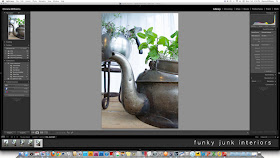










I've been wanting lightroom for a while... you just moved it up a few notches on my mental wish list!
ReplyDeleteI currently use photoshop elements, but I've been thinking of adding Lightroom too because so then I could shoot in RAW. I love the idea of all the sliders to tweak everything...it seems so simple. Thanks for your thoughts, Donna :)
ReplyDeleteI have Photoshop 3 that I use for scrapbooking and photo editing. Photoshop does a decent job of editing, but Lightroom would take it to the next level. I have shot in camera raw, but mostly just shoot in jpeg because I am lazy like that. I use ACDSee to organize my files and use it to edit quickly. Heck, most of the time I am too lazy to get the big camera out and just snap away with my point and shoot.
ReplyDeleteHow do you set your camera to shoot in RAW, rather than jpg? I have a Canon PowerShot A650 IS.
ReplyDeleteThanks for another informative post Donna.
FlowerLady
Most cameras have this option, but being that every camera is different, I'd suggest to read the dreaded manual or google how with your particular camera. Some higher end point and shoots have this option too!
DeleteThis is super! I always learn so much from you. Thanks so much for posting this...I'll be checking into it :)
ReplyDelete<3 Christina
I think I must needs check into this. I've just been using Picmonkey.com, but haven't been completely happy with it. I like the idea of being able to control every element in the picture separately, and that things like saturation aren't just lumped all together. Thanks for the mini-tutorial!
ReplyDeleteAlthough I don't have Lightroom, I have heard all good things about this. Hope you don't mind that I pinned this to my Photography How To's. I like that you got specific with RAW shots...I am going to be a bit braver and give it a try. Thanks so much for this tutorial!!! Very inspiring.
ReplyDeleteTHANK YOU for this!
ReplyDeleteyou do not even know how badly I needed some pic taking advice!
What a great post, Donna! Like Danielle, I pinned this post to my Click board. I need some serious guidance and I look forward to checking out your other links. I'm still swooning from the Raising Up Rubies post! This is such an inspiring blog -- THANK YOU!
ReplyDeleteWarmly,
Sara
www.studio-sara.com
I am not computer savvy at all.I have lots to learn.So for now I use what is easy and that is picmonkey.
ReplyDeleteYour photos are all wonderful!!
((((Hugs))))
Anne
Which camera do you use?
ReplyDeleteI use a Nikon D3100 which is a user friendly nice entry level SLR. And the iPhone. :)
DeleteYour examples are beautiful Donna. I always learn so much from your blog! Just wondering if Lightroom is worth it if you're just shooting with a point n click or phone. (am currently using picasa.) Maybe a follow-up post to address all the questions this post has generated? LOL!
ReplyDeleteThanks for your time and talents.
Kay
It's worth it if you care about nice looking photos. In my book that's a massive YES!! :) You can see what it did for the iPhone photo in the post... massive difference.
Deletebtw, that's why we all love your blog. You give us so much stuff to think about... but then we have more questions!
ReplyDeleteDonna,
ReplyDeleteThis is exactly what I've been needing!! It will have to wait a bit longer but thankfully I now know what to start saving for.... about shooting in the raw??? Does your camera have the RAW + JPEG mode? Have you tried it? And while I'm at it.... can you give any advice for shooting a small interior room with no exterior light? ZERO, zilch, zip... no windows... nada... nothing but the light above the mirror & over head light but a smidge from the hallway light. Its for a photo shoot of the bathroom makeover in the boys' bathroom... it went from blah to refreshing! with hints of junk, salvage, and cottage. :)
Hey Peggy,
Deleteyes, I've tried the raw/jpg mode. You end up with two photos of each, one in each format. I end up deleting one anyway so I now just choose jpg or raw.
No light is nearly impossible to shoot but you can always bring in another source like the pros do. An auto lamp tree bounced off the ceiling works in a pinch. Also switching out to manual is a MUST so you can allow more light into your camera.
Thank you so much for the information when I read your last blog on lighting and how you was able to take distrative items out of the pictures, I said to myself I would like to know how she did that....LOL Now you need to hurry and publish an ebook....I just love the information you share.....willing to pay for it also....!!! Thanks again!!!
ReplyDeleteOkay I was trying to say distractive items out of pictures...excited about the info!♥
ReplyDeleteThis is great info and much appreciated,I know know my pics still need lots of work,This is something I need to consider...and some time...when you have a second check me out and I can take it,so tell me
ReplyDeleteHi
ReplyDeleteGood points, I have been previously looking for something such as this for a time now, Great common sense here.
Thank you so much for the info- I had never heard of lightroom before, something else to think about... got any tips for expanding my brain so I can take it all in? ;)
ReplyDeleteGood points on photo editing. This will help a lot of photographers and novices.
ReplyDeleteI may have to think about adding lightroom to my photo editing. hmm. I have heard about shooting in raw but never really tried it. You always provide the greatest tips and ideas. I just need to start using them more. :o)
ReplyDeleteThanks for showing us the way