
Yesterday, Google (blogger?) asked me to verify who I was. So I punched in my user name and password. And then the unthinkable happened. Two of my older blogs evaporated.
I had big plans for one of the blogs that disappeared and you guessed it.. I never backed it up... continued...
UPDATE: it came back. It came BACK!!! Just now as I'm writing this post. Thank-you to the powers that be! Thank-you!!
Know what? Glitches happen. So please be prepared and back up your blog onto your hard drive NOW. It's easy and only takes a couple of minutes, I promise.
(This tutorial was done on a new mac without issue. PCs may require more steps. I have no tutorial avail for WordPress users at this time. Please refer to the old dashboard method for additional info. Please visit these comments again for answers to your questions.)
Here's how to back up with
the updated blogger dashboard.
(old dashboard instructions are HERE)
1. Go into your DASHBOARD and SELECT THE ARROW.
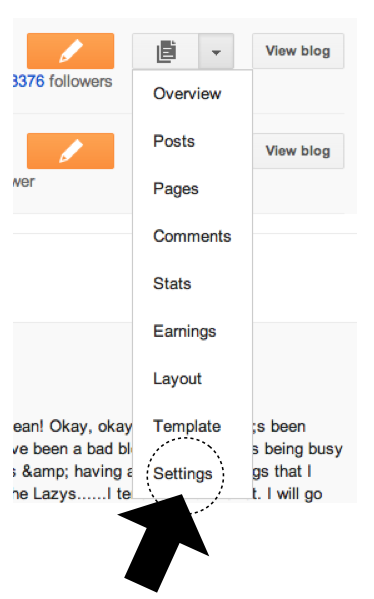
2. This fly out menu will appear. Select SETTINGS.
3. Select OTHER.
3. Select EXPORT BLOG
3. Select DOWNLOAD BLOG.
Once your download is complete, ensure you back it up somehow other than just on your hard drive.
This is the most boring blog post ever, however it could also be the most important one you'll ever read. :)
(old dashboard instructions are HERE)
Just do it! At least once a week.





Thanks for the reminder to backup our blogs. Life gets busy, and I haven't done it in awhile. When I'm a good blogger, I try to do a back up on the first of every month.
ReplyDeleteI just read that one of the blogs I followed had the same problem. She lost EVERYTHING and has had to start over. I'm backing up right away!!! Thanks. Not boring.
ReplyDeleteThank You Donna!
ReplyDeleteThank you... Followed your easy directions and backed up my blog. Great info and needed info..
ReplyDeleteCindy
Thanks for the reminder. I hadn't backed my blog up for several months....but I did today!
ReplyDeleteThanks! I just did it. I've never backed either of mine up before and our family blog is a living scrapbook over the past 7 years. I would have been devastated if I lost it.
ReplyDeleteI've tried exporting and downloading before to back up my blog, but I guess I'm confused. I followed the steps and after I click "download" it goes to a page with a blue header with the name of my blog and a sort of list of all my posts. But I don't know what to do from there. Did it download it? If so, where is it stored? Under what file name? If it didn't download, then from there what do I do? I see no other options for continuing the download or saving it or whatever. I feel like a complete computer dunce right now asking how to do this, but I really need to get it backed up. No more tempting fate. : )
ReplyDeleteI had the very same experience!
DeleteWent through the steps, waited, then viola`, nothing.
I'm in the same boat with you ladies. Where is it? When using Safari it says, "Safari could not update this feed because the source file is no longer available."; in Firefox it downloads a file, but it's an Adobe Illustrator file - a couple pages of link code, but not my actual blog. We're not "computer dunce's", we just get the fun of a computer glitch :-D.
DeleteThank for reminding me.. it's been
ReplyDeletemonths!
Sandy
Thanks for the reminder. I did it months ago on my son's laptop, it's a pc, which brings me to this question: I use a Mac (safari), why can't it let me download the blog??? Did you use your Mac? Would love to know, thanks for the help?
ReplyDeleteWow, thank you. It would be terible to lose all this hard work! The new blogger interface is just not user friendly IMHO, they make it difficult to even do a backup, all hidden in the menu like that! Thanks again, I would have NEVER figured that out.
ReplyDeleteIs it taking you forever to upload your pictures too? I find I have to publish the post, then go back and edit it several times just to get all my pics in! Arrgh!
No Ann, I've had non issues downloading pics. I reduce them in size to 800 pixels which helps a great deal. Make sure you do the same or it's a killer to download for you and for your viewers. I reduce through free Picasa.
DeleteThanks! I just downloaded mine. :) I have been getting a message everytime I try to "pin" something for the past few days. It says "Our robots tell us you look a little fishy. Fill out this captcha to prove them wrong!" and then asks to copy the word and submit. I am afraid it do it because I am afaid I'll download a virus (been there done that.) I just wonder if anyone knows anything about that. :/
ReplyDeleteI have never done this. Sounds like it's about time! I'm on it!
ReplyDeleteI started doing back ups a few months ago, but then when my blog evaporated, I started doing a back up every time I posted. It was the same thing with me, verify who you are, then *poof*. Mine came back later that day.
ReplyDeleteDone :) Thank you for the reminder and how to! Just out of curiosity, have you thought about switching to WP? I'm on the fence and can't decide what to do! I do love that blogger is free!
ReplyDeleteHey guys,
ReplyDeleteThe following directions are done on a mac in the new dashboard. I personally had no other steps to do other than what I wrote and it works flawlessly as above to the letter. If your computer isn't allowing you to download, there must be a setting restricting you to do so that's enabled.
Pc's are trickier, you generally have to tell the computer more things to do. I'm sorry I don't have a pc to try this with.
Please also visit the old dashboard instructions for more info.
Thank you!!! I didn't know any of this info and if I lost my blog I would pass out - 4 years of work - THANKS!!!!!!!
ReplyDeletethanks. I hate to sound dumb, but how do you ensure it's backed up somewhere other than your hard drive? I followed your instructions, but have no clue where it is saved? Thanks.
ReplyDeleteSo Donna...as one of the top rated blogs out there have you thought about moving to WordPress? Seems most of the giants have either moved or are planning to move. Just wondering what your opinion is. If you've already blogged about this I'm sorry to make you repeat yourself. Feel free to point me in the direction of a relevant post. Love your blog by the way. :o)
ReplyDeleteGang, I'd love to answer more questions, but I find blogger incredibly glitchy to comment on in replies from my end. Feel free to come on over to FJI Facebook with your questions of you wish!
ReplyDeletehttps://www.facebook.com/FunkyJunkInteriors
Jamie and Ann, I'm moving to WP later this year. It won't be free any longer unfortunately however I earn on my blog so hoping my earnings will be enough to cushion the new financial blow. :)
ReplyDeleteRenee, you'll have to figure out where your computer is hiding your downloads. Google it and you'll probably have your answer in seconds! (ie google - where do downloads go on windows 7) or whatever. I'm on a mac and I have a special download button on my upper right. No idea about win 7 if that's what you're on.
Stephanie and Cristy, not sure what happened! I think I remember my computer doing that on win previously... it's been awhile. I suggest to google about the issue.
Thank you for this post! I had noticed changes to the way my blog acted but never knew you could even back up a blog!
ReplyDeleteMine opened in the same "blue window" (actually a version of IE) and after some trial and error, I found the "save as" command under the "Page" tab. I saved it to my hard drive and to my Dropbox account. Now, if ever the blog disappears, I will be back asking how to translate the code I just saved to recreate a blog! :)
I am sorry this happened to you, but looks like it all has turned out well. I am so glad you are writing this about backing up the blog. I had no idea that this needed to be done. Never even crossed my mind. Appreciate the steps to do it too. Thanks!!!!
ReplyDeleteThanks so much Donna...I have wanting to do this.
ReplyDeleteBlessings,
Linda
Hey girl,
ReplyDeleteJust sharing what I do with my wordpress blog...I have installed a plugin called Wordpress Database Backup. It emails me my database (my blog stuff!) every day. Which includes everything I've done in the past 24 hours. It is found here: http://austinmatzko.com/wordpress-plugins/wp-db-backup/
Hope that is helpful to someone!
xo,
Shannon
(www.akadesign.ca)
It's not boring - its a public service announcement! Thanks for the step by step. I hadn't looked through that whole menu yet & there's probably other important stuff in there too.
ReplyDeleteHey guys, if you're receiving an error message or things stall, word has it to try another browser. Most of the errors come from Internet Explorer.
ReplyDeleteI personally use Safari (avail for both mac and pc) and firefox my 2nd choice. Good results have been had in Chrome as well although I haven't tried it.
Hi Donna,
ReplyDeleteI'm happy to hear you got your blogs back, I have not been so lucky. I lost mine about a month back, and I have given up and started a new blog, I have only been blogging about 6 months so I only had about 40 or so posts, but I lost everything...
Thanks so much, I'd really be hooped if I had to start all over. Check out my blog, I'm a BC Blogger.
ReplyDeletehttp://www.goodearthquilting.blogspot.com
Love your blog and I'm now on the hunt for all sorts of reused stuff.
Thanks for the reminder!!! I hadn't done it in awhile and I needed to :) Hope you are doing well!!!
ReplyDeleteBlessings,
Diana
Thank you, Donna, for the reminder and for taking us through the steps on the new Google dashboard format. I gotta rememeber to make backing up a weekly thing. Always a pleasure to visit you here! :)
ReplyDeleteThank you for the reminder... I haven't backed it up since the last time you reminded us!
ReplyDeletePS I use both Safari and Firefox. Ancestry.ca does not work well with Safari at all... so I use Firefox about 1/2 the time & find it loads quicker... does that make sense?
Every time I do that all it does is put a URL with the Feed on my web browser - what am I supposed to do with that? Saving the link won't put the files on my computer? Not sure what I'm doing wrong.
ReplyDeleteI'm not a computer genius, but my son is, and he has told me for years that Internet Explorer is not the browser to use, it has many faults. I use Google Chrome and have Windows 7 and have no problems doing what Donna has carefully listed here as the steps to save a blog.
ReplyDeleteThanks for the reminder, Donna.
Thanks for the great reminder, Donna. This past autumn my blog suddenly disappeared. I had to jump through all sorts of Google hoops --- panicking all the while - and then two days later it was back and all was right with my world once again. It was petrifying, though. I immediately purchased a Seagate to back everything up on and do it religiously every single Sunday.
ReplyDeletexoxo laurie
Done and done! Thanks Donna!
ReplyDeleteDone too! thanks!!!
ReplyDeleteThanks for the awesome tip! Just did it- and had no idea I could before your post!
ReplyDeleteThanks a million Donna and ';m happy to hear your blogs were restored! yay!
xo Becca
Thanks Donna, I am also ending up with that blue screen and I'm not sure if it actually downloaded like it did with the old format. I'm going to have to look around and make sure it did!
ReplyDeleteThanks for the tute!
Susan
Opened up Firefox and it worked perfectly! Safari didn't work
ReplyDeleteSusan
Good to know Susan! I'm going to try Firefox! I kept getting the blue screen list too...ugh! You saved me some research time!!!
ReplyDeleteThank you Donna for this great tutorial! I'm the one who always hits a glitch when everyone else says it worked easily. I had tried backing up before, and had gotten that blue screen list that Stephanie commented about. As I read down the comments, thank you so much Susan for sharing your solution, because it worked for me!!! Finally!! I have a Mac and was using Safari. I downloaded Firefox, and followed the instructions and it worked like a charm! I am one excited, backed up blogger!!!
ReplyDeleteThank You Thank You Thank You :)
ReplyDeleteGreetings from Australia♥
~Pernilla
Not boring - I would say very useful. I just followed your excellent instructions and need ot remember to do so more often.
ReplyDeletethanks Donna! I haven't been able to figure out how to do this with the new blogger and I needed the reminder!
ReplyDeleteDefinitely a good idea Donna :) Thanks for the reminder. Glad you got your blog back!
ReplyDeleteThanks Donna! Shared on my facebook page, spreading the word ;) Appreciate the step by step walk through. Just did mine again.
ReplyDeleteGlad you got back all your info and everything is okay!
Thank you and Thank you Shannon at Fox Hollow for posting this on FB! I backed it up- silly that I have never known how to do it- so easy! Thanks for the steps! Perfect! Jen
ReplyDeleteJust did it. I didn't know how to before and never really thought about it. Thanks so much!
ReplyDeleteThanks so much for sharing this! Your directions and visuals were crystal clear! I just performed the procedure (my gosh...I sound like a surgeon!) successfully. Take care.
ReplyDeleteWow! I just found this and did it right away. What a great service you've done for all us unsuspecting bloggers.
ReplyDeleteAwesome! Thank you sooo much! I would be heartbroken if my blog disappeared!
ReplyDeleteTHANKS SO MUCH FOR THIS GREAT IDEA! :) I´ve never thought that this could happen at all...!!! :)) Lovely days to you,m.
ReplyDeletei backed my blog up, but i have no idea where it went. can you tell me how i find it? i'm on a mac. thanks, alice
ReplyDeleteHey Alice, go to your finder menu and search 'downloads'. It'll take you right to your download folder. You may also see the download tab on your upper right hand side. It looks like a little box with a down arrow.
DeleteThanks for this post, Donna. I remembered reading it back when you posted it and thought to myself, "yeah, I should do that".. but of course never did.. then tonight, when I tried to load my blog I got some terrifying message that said my blog had disappeared. When I clicked on the "Where did it go" hyperlink, that didn't help.. it was all like, "are you sure you didn't delete it by accident?" Delete it by accident??? I didn't even know I COULD delete it, so how on earth did I do it by accident?? ugh! So I took a deep breath and just went to blogger and tried to log in. They had to call and give me a code to enter, but finally I was able to log in and my blog was there. I came straight here for your instructions and backed it up right THEN! Whew! Maybe I'll be able to sleep tonight after all! Thank you!!!!
ReplyDeleteThanks so much for this post. I am a new follower from the WLW blog hop and I thought I was backing mine up, but was not doing it right at all. I am going to back mine up as soon as I get home today.
ReplyDeletewww.adventureswithcaptaindestructo.com
Freaking Awesome! Thank you. :)
ReplyDeleteFollowing you on Facebook now. I recently joined twitter and mentioned to you how grateful I am for your blog. Again, many thanks. Hope you have a great weekend.
Amanda
www.mommyiscoocoo.com
Thank you so much for this tutorial! I suddenly felt the urge to save everything and remembered you posting about this very thing!
ReplyDeleteI was linked here from pinterest and love this post. I have now backed up my blog and am going to be writing in to back up the blog once a week on my schedule. Thank you so much for letting us know the steps involved.
ReplyDeleteJust backed up my blog. I am all new to this and still learning everyday. I had no idea and never even thought of it duh!k
ReplyDeleteThanks a bunch!
Kim :)
http://myhappyobsessions.blogspot.com/2012/10/pennsyltucky-punkin-pickin.html
Sometimes when you log in to Blogger after not doing it in a long time you might log in with a new or old password...this is when all your blogs may or may not show up...I checked with Blogger and they said just try logging in again. Your blogs will not disappear...they are still there. But I totally agree that backing up should be a weekly or monthly practice depending on how often you update your blog and posts.
ReplyDeleteThank you thank you! Found this on Pinterest and just backed it up!
ReplyDeleteI have been wanting to do this for a loooong time! But when I wanted to do it, everyone else was still using the old dashboard and the instructions were quite different & I wasn't familiar enough with the new version yet to muttle my way through it.
ReplyDeleteTHANK YOU for posting this Donna! I guess I won't know what to do with the file IF/WHEN I should need it. I'll cross that bridge later, but at least the critical part is there & I have it on disc too.
I purchased Carbonite so that every night my computer is backed up at an off site location....just in case my hard drive crashes. I never have to do a thing. Its like $59 a month. I'm sure hoping that this also covers my blog!
ReplyDeleteNOT boring. This happened to me Tuesday. I had no idea what went wrong. It just said, "Disabled due to unusual activity". I searched through some forums and somehow, quite by accident, found a link that got a confirmation number sent to me via my alternate e-mail account. So glad I had set that up before hand!!!!
ReplyDeleteI agreed. This is a really great reminder. Something I'd also like to know is how to restore a blog from the download? Do you have a post for this? Thankfully, I don't need to know, but I always like to be prepared....just in case. :)
ReplyDelete