I just had a conversation with someone new to my junk world yesterday. He asked what I did.
"I... uh.... decorate with... junk."
"???"
"Here's the blog url. What I do sorda defies description..." (LOL)
Naturally I didn't have any cards on me! When will I treat this like a biz anyway? :)
When you go out and about, it's my bet you talk about your blog (or fill in your given passion HERE) at some point. Do you have a card to back up that information that you really exist?
Go pro! And get some cards! Here's how I did my own. (for the time being)
Technical babble on drawing graphics
Many ask me how I create blog buttons or my own graphics. It's all done in vector format to start, then I export them into jpg's to the sizes I desire depending on what I need. To read up on what vector is, see below. To ignore the lesson, scroll below until you reach the picture.
Creating graphics... in vector format.
I use a vector drawing program called CorelDraw for my graphics biz. I have plans on getting Illustrator when funds allow, however they both do the same thing. They allow you to create vector drawings.
What's vector?
Vector is a term used to describe how something is drawn. A vector image is a drawing with lines attributed to your images much like a non coloured colouring book page. You can then export your vector drawings into jpg, png, etc.
Vector = drawing. Jpg = picture. Different things for different reasons.
Vector = drawing. Jpg = picture. Different things for different reasons.
Why use vector format?
There are no pixels or dpi to worry about with vector. Did you know most non photograph jpg's start as a vector drawing? Images you create starting in vector format are the sharpest and cleanest, giving you wide open options on how you wish to export/save them for other uses.
There are other programs that will allow you to draw vector, and most likely many free ones too. Simply google FREE VECTOR DRAWING PROGRAM (for windows or mac) and you'll get 101 listings. Pick one, download it and play around! Corel has a steep learning curve and retails for approx $400ish.
Many are using Picnik to create blog buttons so it's worth checking into. Doubt if they're vector though.
My blog header consists of the logo done in vector format, overtop a photograph I've done enhancements to. In quality vector programs, you can combine the two which is pretty cool.
So what did I create?
2 in one biz card tags!
I designed my card on a tag so it could serve the purpose of both a price tag and biz card.
I simply layered vector image upon vector image, then printed them out. The text in a circle formation is part of the learning curve of a vector program. You just need time to learn the techniques. I have 20 years experience so for me it comes easy.
Print them yourself or go pro?
Being that I don't require a zillion in quantity from the getgo, I decided to do them in this old fashioned hand done variation of print, hand cut and punch. When and if I know what I desire for future needs, I'll get them pro printed.
What type of card stock?
The card tags are printed on heavier card stock at the basic print quality level. You can move higher up in quality using photo paper if you wish too. However, I was after a slightly grainy look so I didn't mind the standard print quality this round.
And there you be! My biz card price tags. :)
I really like the little twine ties attached. It's unexpected and I think they add an extra element not generally associated with a typical biz card that will help make others remember you. And that's a good thing. :)
Do you have an actual blog biz card to hand out?
What program are you using to draw/create your designs in?
inspired by
inspired by
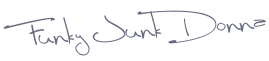








I don't do anything I do for a business.. but I love your tags!
ReplyDeleteBeautiful Biz Cards!
ReplyDeleteWow your tags are really nice! I need to learn how to do this vector stuff you speak of :)
ReplyDeleteLOVE your cards! I'm making some to do double duty as tags too. I've been a graphic designer for the last 5 years so you'd think all this photoshop knowledge would be a benefit! Why is it always harder to brand yourself than someone else? lol
ReplyDeleteOf course! Only got my at vistaprints but will upgrade at some point.
ReplyDeleteOf course, I sew fabric biz card holders, so I needed something to put IN them, so I did up cards for my blog (I don't sell them much any more but fundraise for the American Cancer Society with them). Under SNS this week under CRAFTS, you'll find what mine look like.
Gee, Donna, had I read your mind and knew you'd do a post about biz cards, I would have gladly offered a few up as a fun prize for a giveaway :) Just ask me, I'm easy.
Sincerely with smiles, your Fan,
Suzanne in NorthWest Illinois
i to make my buissness card / price tags this way, every wreath that leaves me, im kinda attached to them, its like a peice of me goes with each one, except i usualy use a brown paper bag to print them on, it looks great and brown paper bags are free, so it saves money too, just cut them to fit your printer, looks fabulous, i also use the twine to tie them on, just love the look,very rustic, alot of bags have something printed on them, i just cut around the print and use that part for other things
ReplyDeleteThanks for all of these posts! It is nice to hear what other people are doing. I love your "guts" one. I have something planned but I couldn't get it done in time for the post. I will have to show it when I am finished. ;)
ReplyDeleteLOVE your cards and how they can serve multiple purposes at once. Memorable, indeed!
ReplyDeletei love your business cards, the really represent your style! I made mine with bakers twine and I attached a free download, so if you like, you can print,lol;-) http://bit.ly/pxk1DN
ReplyDeleteJanzoon.com lets you print free business cards which is cheaper than ink and paper. (around 6 dollars) I put them in my booth and hand them out. :) I hope to eventually make my own tags too...:)
ReplyDeleteKarin
www.artisbeauty.net
I realized just a few months ago that whenever I would go to dinner with my husband's business or other such stuff with new people, they would ask what I do and I would tell the - most people have NO idea what blogs are! Well, I'd wind up writing down my website name on a napkin! That's when I realized that I needed something better and started making my own blog/business cards. This business trip we're currently on, I got to pull one out and use it! I've used them more than I expected. Great idea!
ReplyDeleteBecky B.
www.organizingmadefun.com
Organizing Made Fun
I love your tags. I have always wondered how you do your graphics. Sadly I have nothing like that on my mac. I like hand drawing, wish I could just scan and have it come up on the computer!
ReplyDeleteI do need to get blog cards though, have been to so many functions where I could of used them.
I created my own business card and had them printed for free by a sponsor on my blog.
ReplyDeleteI can no longer get them though because they stopped shipping to Canada.
I used Picnic to edit them and then when I uploaded them to the company's web site for printing there was further editing done there to get the size right.
I've always made my own cards for my antique shows, but I haven't really created something special for my blog. Thanks for the push, Donna.
ReplyDeleteI don't sell anything I make BUT I still think a tag of my own like these would look great on the pieces I have in my home that I've made.
ReplyDeleteThanks for the idea.
First - I love your business cards! The twine truly does make them memorable.
ReplyDeleteSecond - I'd LOVE to hear more about using Corel! That's what I have {at my husband's insistence} and I yell at it all the time. :) The amount of information on the web for Corel is so limited compared to the tutorials and such for Photoshop. Anyway, I'm getting better in Corel, and it's nice to know there is a fellow Corel user!
I would like to appreciate you the way you have shared the post with us. It is really hard to find the quality post, but you have done this job nicely man.Business Card Printing
ReplyDeleteI love the idea of the card and tag combo, a customer may not grab a card when they buy something so another way to get them out there.
ReplyDeleteThis article is written in,I was looking for the information.Thank you and your share this article at here.
ReplyDeleteThanks for the tips on vector drawing. I've bee doing everything in Photoshop but I need to branch out a bit.
ReplyDeleteI made my own business cards too. My problem is I couldn't decide on a design (story of my life) and have, I think, 8 different versions.
Nice creative design!
ReplyDeleteKelly on FB
Sew Lambitious LLC on FB