Html searching. Bleah.
If you're anything like me, you've ventured into the computer geek area due to all this html tweaking on the 'ol blog.
And all that endless scrolling to find the right code to tweak... very tedious.
But did you know there's a pretty easy way to search for your desired html code?
I discovered this tip from the net late one night while I was self teaching myself yet another html hack. And I use this shortcut alot to this day.
How to find html code the easy way
(This demo is using mac screen shots)
(This demo is using mac screen shots)
Say you want to find the word Accents within your code.
1. Go to your html area:
dashboard
design
edit html
2.
For Mac:
hold command, select F
This lovely grey box appears under your blog.
~ ~ ~ ~ ~ ~ ~ ~ ~ ~ ~ ~ ~
For PC:
hold CTRL, select F
A similar box will appear over top or below your blog.
3. Enter in this order:
1) Find: put in Accents
(you must type in exactly what you need; this is case and space sensitive)
2) Select Highlight all
3) Select Next
Match case is already pre selected.
The highlights will go from green to pink to blue. No idea why or what it means.
Select NEXT again to see if another one scrolls your way.
If not, fiddle with Highlight and Next again and they'll appear.
That's it!
The Find box will appear anytime you punch the command for it btw. Try it under your blog right now!
And...
There's a reason I showed you this tip. It's part of a bigger tip that will make the new task that much easier. Stay tuned for more!
Like blog tips? I've got a few others HERE.
In other news, Debbie over at Debbiedoo's hosts Coffee Talk Tuesday. And her topic this round is about blog growing. Yours truly is guest posting today. Thanks for having me this week, Debbie!
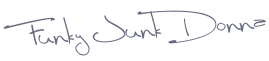




Ok that tip of the day was awesome....I spend countless time searching...thanks so much Donna...you have been a great guest today, and I know the gals appreciate it so very much! So do I...believe me, it is a learning process everyday.
ReplyDeleteDonna, you're just amazing. You know so much, and you share so freely! I really appreciate you!
ReplyDeleteThanks, Donna! Keep those tips coming...we listen...we DO learn!!!
ReplyDeleteSherry
I just id'd my email...I am so happy! Thanks.
ReplyDeleteThanks, Donna! I've been reading your other tips too! Very helpful!
ReplyDeleteHave you installed cameras in my house?
ReplyDeleteDid you just see me looking for the border html on my blog???
:)
Thanx!
Thank you so much for all of the advice! I found you from your guest post on Debbie's. I am now following along. Come check me out if you get a chance.
ReplyDeletehttp://noplacelikehomecraftsdecorbyallyson.blogspot.com/
~Allyson~
Thanks Donna, You have helped me more than you know over the last month! I appreciate it!
ReplyDeleteHugs, Cindy
I don't know what you're talking about. But one day I might. I just figured out how to put my name on my photos. I'm so happy. I'm kinda giddy. Now if I could just figure how to get the photos out of picasa and into my blog I may have really advanced here! LOL!
ReplyDeleteLOVE all your help, in just about every area of my life! I mean, blog!!!
xo
~K
I don't have a clue what that means either! But going back to the last blog tip you shared about backing up your blog, I was able to add myself (using another email account) as an administrator on my blog. I just opened another gmail account and used that address. I don't know why it wouldn't work with my yahoo. Thanks for all the tips!!!
ReplyDeleteThis is AWESOME. I was following some blog coding instructions the other day that said "Now find this code..." and almost went blind trying to find the etxt I was looking for by reading through the whole pile of code. Your info will save so much time - thank you!!
ReplyDeleteHow lucky are those of you that haven't ventured into the murky depths of html yet! :)
ReplyDeleteWhen you go to make a new post, you are in compose. You also have the option to switch over to html mode. This allows you to modify and add all kinds of jazzy things to your posts, such as You Tube links, blog buttons, etc.
You also can tweak your blog templates if you know enough about the codes to be dangerous. Plenty of hacks exsist on the net to help you do all kinds of things.
If you wish to widen your blog past blogger standards for example, you need to tweak your html code to allow that. And that is what I plan to teach next.
Hang in there! Keep watching and you'll be an expert in no time. :)
Donna
I discovered ctrl F too late one night when trying to find codes! It was light a huge light bulb went on in my head.
ReplyDeleteCareful of making your blogs too wide. Some people might not have the capability to see it that wide and they would have to scroll left to right which can be annoying to some.
Doesn't any body work outside the home anymore, is it just me...everybody playing on the computer more and more....lol...
ReplyDeleteFantastic!! Thanks!
ReplyDeleteso happy you all are persistent ! your blogs are fantastic and literally put fun and magic in every day !!! :)
ReplyDeleteThank you!!! Who knew there was a way to search for the code. I have almost made myself go blind looking for the code before.
ReplyDeleteI need a whole class on this, I have no idea what this is or what I do with it!
ReplyDeleteDonna, you have a gift for this! Among all your other talents, you help make the technical/computer aspect of blogging seem so much easier! Thanks for all the explanations and tutorials! They've reall helped!
ReplyDeleteJust 5....5 more people and then we (the whole world) get to see your "Copy Me" contest projects....whoopee...I can't wait!!!
ReplyDeleteMel's Cabin needs to be inspired....
Donna, one of the things I admire the very most about you is... You are so fearless! And talented. And smart. And kind. Thank you very much for all you try, learn and then teach! Everything about you is inspiring!
ReplyDeletehugs,
Leslie
Thank you for this tip and the others , too! I really need them !:)
ReplyDeleteThank you for this! It came in super handy today!!
ReplyDelete