I have a big ol' bad confession.
So I went out and finally bought a printer. Please applaud me for this feat. I hooked up the wireless (Canon Pixma MG5200) network to a pc AND mac all in one night. And it only took me 3 hours. But I did it!! :)
It appears Canon didn't send the right mac drivers for this little setup so I continue to hiccup my way along. So mac users, just beware.
Anywhoo... it was time to design some official branding for Funky Junk.
Needs:
I needed price tags for items I'll be selling at a restaurant I'm staging.
I needed FJI biz cards.
So... rather than two paper ID's... I created biz-tag cards. :)
Many ask me how I create blog buttons or my own graphics. It's all done in vector format to start, then I export them into jpg's to the sizes I desire depending on what I need. To read up on what vector is, see below. To ignore the lesson, scroll below until you reach the picture.
Creating graphics... in vector format.
I use a vector drawing program called CorelDraw for my graphics biz. It's seriously outdated and since my mac detests my version of Corel, I plan to upgrade to the mac based Illustrator when funds allow. However they both do the same thing. They allow you to create vector drawings.
What's vector?
Vector is a term used to describe how something is drawn. A vector image is a drawing with lines attributed to your images much like a non coloured colouring book page. You can then export your vector drawings into jpg, png, etc.
Why use vector format?
You use vector when you require basic shapes, simple drawings or to work with text. Photographs or anything jpg you grab from the net are not vector images, that's why it's so imperative to worry about dpi's and pixel rates for quality.
There are no pixels or dpi to worry about with vector. Did you know most non photograph jpg's start as a vector drawing? Images you create starting in vector format are the sharpest and cleanest, giving you wide open options on how you wish to export/save them for other uses.
There are other programs that will allow you to draw vector, and most likely many free ones too. Simply google FREE VECTOR DRAWING PROGRAM (for windows or mac) and you'll get 101 listings. Pick one, download it and play around!
My blog header does have a small piece of a photograph behind the button. In most vector programs, you can combine the two which is pretty cool.
So what did I create?
2 in one biz card tags!
I designed my card on a tag so it could serve the purpose of both a price tag and biz card.
I simply stacked the image I drew as pictured, then printed them out. No fancy graphics grabbed from the web. They're mine... all vector made originally done mine. :)
Print them yourself or go pro?
Being that I don't require a zillion in quantity from the getgo, I decided to do them in this old fashioned hand done variation of print, hand cut and punch. When and if I know what I desire for future needs, I'll get them pro printed.
What type of card stock?
The card tags are printed on heavier card stock at the basic print quality level. You can move higher up in quality using photo paper if you wish too. However, I was after a slightly grainy look anyway so I didn't mind the standard print quality this round.
And there you be! My biz card price tags. :)
The tags will be connected to the items for sale in the restaurant as well as displayed (with the twine) as biz cards.
I really like the little twine ties attached. It's unexpected and I think they add an extra element not generally associated with a typical biz card that will help make others remember you. And that's a good thing. :)
And in case you're curious... that's my cel number. :)
So dear junk winners, your goods will be sent shortly! Along with a biz card tag, hot off the press of course. :)
I feel so 'current.' My BLOG has a business card! Now to turn it into a real business... :)
Many of you are pretty graphically handy so I'm curious:
I feel so 'current.' My BLOG has a business card! Now to turn it into a real business... :)
Many of you are pretty graphically handy so I'm curious:
Do you have an actual blog biz card to hand out?
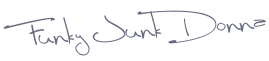







Very clever idea! Thanks for the suggestion! Your card look FAB!
ReplyDeleteThey look amazing. Thanks for the little vector info tutorial.
ReplyDeleteI think Blogger ate my reply! Ha! If so, I just wanted to say I love this...fabulous!
ReplyDeleteHugs'
SueAnn
Sweet! They look great, Donna. Thank you for the tutorial!
ReplyDeleteHave a wonderful week!
: )
Julie M.
Sometimes, my dear Donna, I almost hate you ;-)
ReplyDeleteAlmost of course because you are awesome. But lately you have been outstaging me on the posting one step each time. I know you are not going to believe this but Saturday my business cards came in the mail (I used Vistaprint) I was all gung-ho on photographing them and post about them this weekend. And then life got in the way and the daylight photograph hours are so short that I didn't have them to get them in front of my camera.
But they will be on my blog this week! You'll see.
Oh and of course as ever thank you for a great tutorial (never knew what vectors where), and thank you for putting my Christmas wrapping in your sidebar.
HI there, Just found you via Low Tide High Style. Well done for these great cards and down to earth explanations. I'm sure that with cards this good your blog will soon bloom into a successful business. Thanks for leading the way.
ReplyDeleteSharon
My French Country Home
Very cool biz cards, Lady. :)
ReplyDeleteI have business cards that I made in (I am so low tech it is scary!) a very old version of Printmaster. They look good so I am not complaining. I also have a set that have "care" instructions on the back so those serve a double purpose.
ReplyDeleteYour cards look fabulous and a great way to promote your "style" as they are not an everyday business card. I love the tag idea with the twine.
Gosh, I was just thinking of changing up my business cards to look like tags (in blue) just like the ones on my menu tabs on my blog. Darn you for now making me look like a copycatter!
ReplyDeleteThey look great! Thanks for the vector info.
Very cute bizness cards! I have to make any. I've been procrastinating.
ReplyDeleteSigh. Is there no end to your talent? :-) I love these and, no, I don't have a blog biz card. I've had more than one person tell me I needed to get one, but just haven't done it yet. Maybe this will be the push I need. Thanks for the vector information too - complete news to me!
ReplyDeleteVery cool idea! I told my hubby I need some cards and this gives me some great ideas! I love the fact that yours do double duty! So clever!
ReplyDeleteWhen it comes time to order more business cards for my rose nursery, I will probably put the blog address on them, too ... thanks for the suggestion. My dear Husband, the most artistic person I know, designed my cards. They are unique (vertical format) with my logo and info and they're fabulous! I have mine printed online at Overnight Prints ... the prices are great (wait for an online coupon and they're even better) and they use a great weight of card stock. I'm thrilled with them.
ReplyDeleteConnie
Perfect! Love the design, the shape and the twine! They totally look like you and are a perfect representation on FJI!
ReplyDeleteLove them!!!! Great idea!
ReplyDeleteGreat Idea!
ReplyDeleteYou are a very talented lady and by the way..how in the world do you find the time for everything..ugh. I think my days are shorter than everyone else's..LOL.
ReplyDeleteDonna, your cards look super cool! Love the twine ties...they're perfect. Will you be my "go-to girl" for vector info? I have one of those cutting machines and use if for mostly vinyl, but that vector stuff stumps me!
ReplyDeleteLove your multi-purpose cards!
Your cards look fantastic Donna! As someone who works in the print industry, I'm thrilled that you explained the whole vector thing, and hopefully you can pick up the whole CS5 package one day, InDesign is a pretty cool layout program to have too.
ReplyDeleteHey!! Im your newest follower (like 3529...WOW!) I LOOOOOOOOOOOOOOOOOOOOOOOVE your blog...im new to blogland, so a bit behind! EVERYTHING you do is AMAZING!! I love your style! I have an interior design buss and blog..im doing 14 days of xmas trees and would BEYOND ADORE you to come visit! I have a GIVEAWAY too
ReplyDelete*ENTER CUSTOM FLORAL Give-Away Here *
xoxokara
You make it look so easy! I usually get my biz cards from VistaPrint but now I think I'll try my hand at making my own!
ReplyDeleteJeanine
Very nice! Love the design. I was wondering how you will carry them around with you to hand out as business cards with the twine attached? I will have to look into this vector stuff!
ReplyDeleteThanks all!
ReplyDelete#22 Anita, I'll probably just keep a few in a special place in my wallet, segregated from the rest of the riff raff. I also keep an envelope of them in the glove compartment in my vehicle, so if I can't carry them, there's always that.
#21 One Cheap, you aren't crazy to get them pro done. I say good for you! The trick to doing the cards yourself is to NOT have them look homemade. If one can't accomplish that on their own, I vote to hire a pro. Not everyone is outfitted to design just like I'm not outfitted to sew beautiful slipcovers. :) We all have our thing.
#18 Cassie, there's a massive learning curve to vector art and vector programs. #1 is outputting good design, #2 is how to draw it. The subject deserves an ebook in itself as it's so hard to teach.
If it's beyond your capabilities, don't fear to hire some help. However, if you do give it a go, I'll help if I can. :)
Donna
I LOVE these! but then again, I love tags!! I just ordered some cards for my blog from Vista Print. I was surprised at the selection of designs they had. I keep some in my purse for when I'm out and about.
ReplyDeleteWhen I read the title, I was half expecting hammered tin, with letters stamped into them.
ReplyDeleteBut these are much more practical. Tin would set off the metal detectors in the airport. :-)
Troy... don't even TEMPT me! Metal cards. LOVE. Rusty even... hmmm... stop it, me!
ReplyDeleteDonna
Hi Donna, I also used Vistaprint for my cards, I used the same background photo that features on my blog (it is my Duck Egg Distressed Hutch) and designed the card myself. I had one batch printed landscape for business cards and another batch printed portrait which I punch a hole in the top and add ribbon, for furniture tags.
ReplyDeleteI notice that you use your blogspot address as your web address and a hotmail as your email. May I suggest that it looks more serious and professional (IMO!) to purchase a domain name and have it pointed to the blogspot address, and also use it as your email extension or whatever it is called...ie. www.funkyjunkinteriors.com and donna@funkyjunkinteriors.com?
All the best with yoru staging ventures, how exciting!
xx Karen
They look awesome!
ReplyDeleteahhh...someone else already has the dot.com...
ReplyDeleteI was wondering how you printed on tags in that new printer! The reinforcements are brilliant!! Fun and funky. I use my rotary cutter (from my quilting days) on all of my photos and crafty projects. Makes those straight lines go zippity fast. Scissors are still great for the shorter cuts.
ReplyDeleteOf course the rotary cutter wouldn't work on the rusty metal ones!
Is it possible to swoon over business cards? If so, I am. I'm so makin' these.
ReplyDeleteGreat idea to combine the tags with the business card. Thanks for the explanation of vector format. Believe it or not on my teeny tiny little blog I have had quite a few instances where a business card would have come in handy (rather than scrawling down my blog address on a scrap of paper).
ReplyDeleteThis is an awesome and CA-UTE idea, Donna.
ReplyDeleteYou continue to awe me with your ideas and crafty ways. :))
Hi Donna-
ReplyDeleteVery informative post - I have Illustrator and have never used it - I was too overwhelmed. The web desinger who helps me with the tech side of my blog keeps telling me I need to learn how to use it. I know I just have to dive in and learn by trial and error.
FYI - Canon doesn't include the right driver with any of their printers or scanners even for PC's. I was so frustrated that I had to go online and download the driver. It was not hard, but just took more time.
Love your card. I have made a few, but none that I love yet.
My best - Diane
These tags look so slick, Donna. I prefer printing my own tags as well, so I can change them or print more anytime I want.
ReplyDeleteHow about I send you my info and you whip them up?? I would take a set just like yours! Too cute. Shannon
ReplyDeleteThis has been on my to-do list! Thanks for the info on Vector (I wrote vespa and had to go look at the name again! Knew that wasn't right! LOL!) Anyway, thanks for all the info! Maybe after the holidays I'll get this done!
ReplyDeleteAmazing. I love those.
ReplyDeleteThese tags are awesome! They are so YOU :) You are so good at the designing thing... And I can't wait to get my goodies!!
ReplyDeleteBlessings,
Becky C
These are great Donna!!
ReplyDeleteI know all will go well with your things, They are so uniquely ownderful!
blessings
barbara jean
Great cards! Very well suited for you =) I have contact cards as well - both business card size and a postcard I had printed at 123Print. I utilized one of my photos from a restyle, and also added to the back of it an icon bar (I made on Picnik) to share my online presence.
ReplyDeleteThanks for sharing!
:D Lynda
This are very nice and professional looking. I would like to know how to make some out of tin, though. A while back I saw a handmade coffee table that had a saying punched into it. I wrote down the site for an alphabet that you can pound into something. It was less than $20. I think I will order it and wait for inspiration. Maybe my first project will say Funky! Ann
ReplyDeleteWhat a great idea! Thank you!
ReplyDeleteBrilliant idea! Your cards/tags look awesome! I've actually been wrestling with this, never thought to do one for both purposes -- Duh. I'm techno challenged but am going to look into the vector thing. Thanks!
ReplyDeleteMidge
They look great! I just got my blog-biz-card-tags in the mail yesterday from vistaprint. I'm going to print on velum and stick this on the back of them for sizing and care info. Will attach some ribbon to them too. Yours are perfect for your blog. Love them! Might have to blog about my cards pretty soon, just got to get around to printing the velum...
ReplyDeleteI love the twine you added! Your cards/tags look super~ perfect finishing touch!
ReplyDeleteI wish that I knew what a vector was or a graphic thingamajig. I know pretty much nothing about computer graphic stuff. Yet I have so many ideas!!!!!!!!!!!!!!!!!!!
ReplyDeleteI was going to try to teach myself. Is that wrong? Will that take too long?
I LOVE your tag look. It's perfect for all uses! And easy to see and grab!
Sometimes I lose the smaller business type cards that folks give me. I wish that didn't happen.
Are there sources on-line for making these or something similar?
The hammered tin idea? Uh, yeah. So YOU. Better hold onto that thought!!!
xoxo
~Kolein
look at me, another comment causing no controversy!! Ha!!!!
Your cards are amazing... love the shape, twine and ring sticker. I use all the Adobe CS products, Illustrator, Photoshop and InDesign. My first love is InDesign (I like this for manipulating type and page elements), and then Photoshop (for changing file types and enhancing photos, of course!), then Illustrator (for creating and manipulating vectors). They all do some of the same things, but each has it's unique use and purpose too.
ReplyDeleteI have CS5 at work and CS2 at home. Couldn't do the work I do without them!
Hi Donna! I love your blog. I was searching for some ideas for my interior, and I thank heavens for leading me here. I'm still kind of busy due to some settlements with my payroll processing service provider. I made some extra business profits for the past months, so there's a little change with the payroll tax services. Anyway, I'm sort of interested in making crafts for the Holiday season. I bookmarked you, so I'll be viewing for some inspiration, if you don't mind. ;) Thanks!
ReplyDeleteDonna those are great, I love them!
ReplyDeleteDonna you rock!! Thanks so much for going the extra mile to explain what vector is, how to use it, where to find it for free, seriously!! Way to share the love, friend!!
ReplyDeletePs-They are awesome!!! You can do it! FJI business is going to go great!!
Lovelovelove. I shared this on facebook. Thank-you! You are the FunkyJunkinRockinQueen!
ReplyDeleteShelley xoxo