Hmmm... I made a really large post last night and noticed it didn't load on the blog roll.
So I tried posting it again. No luck.
So I drafted both to see if the post itself was holding back the load.
I've done this before. I had been happily blogging away for a good week when I noticed that my posts weren't loading in the blogroll. I googled until the ends of the earth to try and figure out why. There were no answers except one. Someone wrote it could be due to corrupt html within that post.
So I promptly went back to the original post where the loads stalled. Cut and pasted the html code, loaded it onto my test blog, and deleted the original.
BAM! The blogroll immediately flooded a week's worth of posts into the blog roll.
So here we go again. Same issue. No loading. But this time I simply put the posts in draft mode to see if it works.
So, this is a test. I'm going to hit publish and see if this one loads. If it does, drafting a problematic post is the way to go. If it doesn't, I'm going to remove it from the blog and report back.
I shall be back with more answers... unless you know them. And if you do, please share!
UPDATE
Redrafting the last post that didn't go up on the blogroll worked! YES!!!
So there you have it. Redraft the last post that didn't load. The rest just may.
How to redraft a published post
Go back into your published post like you're going to edit it.
Select DRAFT.
Your post will be taken offline and left in draft mode.
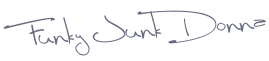



well, I almost understand :) what do you mean by draft the last post that didn't load?
ReplyDelete#1, to draft a published post, all you need to do is open it back up like you're about to edit it, then select DRAFT. Your post will be taken offline and left in draft mode.
ReplyDeleteI'll go back into the post above to make that clearer. Thanks!
Donna
Thank You and very timely..been having same issue ....and I still don't understand HTML...but the draft part I do understand..
ReplyDelete~~BIG Hug~~
~thank you- blogger guru~
ah, that's what i thought but wanted to be sure. funny - i could write a website in HTML, but blogger confuses me! :) thanks for making that clearer now!
ReplyDeleteYeppers, this has happened to me before and after trial and error I did the same.
ReplyDeleteI am always so thankful for your "How To" posts...I still have no idea what I'm doing :) Just wondering...I've seen people re-post a post to the top of the blogroll. Is this how they do that too? Just take it off and put it back on? Curious :) Thanks, Laurel
ReplyDeleteI am not a web master by any means... Luckily my husband is. Once I had a similar problem and he figured out that it was because my blog post title was too long. Just a thought for the future. I use wordpress though so it might be different in blogger. Good luck.... awesome web vibes sent your way!
ReplyDeleteare you on live writer?
ReplyDeleteHey Jessica, no live writer. i'm on a Mac, so Blogger it is.
ReplyDeleteDonna
Okay...I'm going to be brave and ask the stupid question. "what's a blogroll?" that term is stopping me from understanding any of this. Sorry, I was like this in Algebra class too :)
ReplyDeleteall the other students made mean faces at me.
I Googled it. So a blogroll is what you have on the right side bar of your blog with all of the blogs you read...right? the little snippets of blogs you have linked on your blog?
ReplyDeleteI always love your tips!
ReplyDeleteGood tip!! I will remember this!
ReplyDeleteThanks
Hugs
SueAnn
No idea what you are talking about. But I use Livewriter so maybe that's why I have not encountered this little problem yet.
ReplyDeleteTalk about serendipitous! I tried to post this morning and it didn't work. I remembered your post (which is good because most days I am lucky to remember my name!) I had to remove an embedded video and replace it with a link. Not exactly what I wanted but it worked. Thanks so much for sharing!
ReplyDeleteA good nights rest is very important. A pillow can cause some major sleep problems. If you are shopping for new bedding, check out PacificPillows as they offer luxury sheet sets and pillows for a great nights sleep. These sheet sets and pillows are the same used in luxury hotels across the globe. http://comcoupons.com/pacificpillows.com provide find hotel bedding, goose down pillows, feather pillows and hotel pillow collections. Use the following Pacific Pillows coupon codes, coupons and promo codes for reasonable prizes to save money on your purchases.
ReplyDeletepacificpillows codes